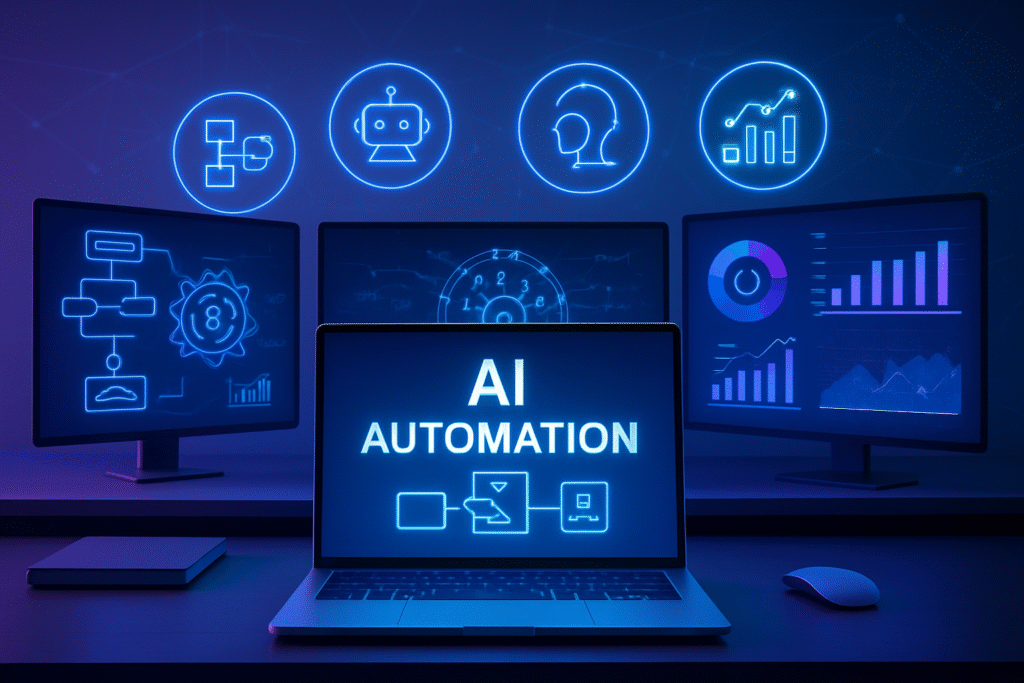1. Introduction: Why These Building Blocks Matter in AI Automation
In the world of artificial intelligence (AI) and machine learning (ML), automation isn’t just a buzzword—it’s the outcome of smart, structured, and scalable systems. But what makes these systems tick? The answer lies in the core building blocks: algorithms, functions, modules, and libraries.
Each of these components plays a vital role in helping machines make decisions, solve problems, and carry out repetitive tasks without human intervention. Whether you’re building a chatbot, a recommendation engine, or an automated data analysis tool, understanding these concepts is crucial.
For those new to AI application development, learning about these building blocks is like learning the ABCs of automation. Algorithms decide how problems are solved. Functions simplify complex operations. Modules organize your code for better reuse. And libraries give you access to powerful, prebuilt tools.
Together, these elements create the foundation of AI automation basics—allowing developers and data enthusiasts to build smart applications faster and more efficiently.
In this article, we’ll break down each concept in simple, user-friendly language, showing how they work individually and together. Whether you’re a beginner or just brushing up on your knowledge, this guide will help you understand how to turn ideas into automated AI solutions.
2. Understanding Algorithms: The Brains Behind Decisions
At the heart of every artificial intelligence system lies an algorithm—a set of step-by-step instructions that help machines solve problems, recognize patterns, and make decisions. Think of an algorithm like a recipe: it tells the AI exactly what ingredients (data) to use and how to combine them to get the desired outcome.
In the context of machine learning, algorithms are used to train models. These models learn from data and can then make predictions or classifications. For example, a classification algorithm might be trained to recognize whether an email is spam or not. It looks at features like the subject line, sender, and content, and then applies the learned pattern to decide where the email belongs.
The importance of algorithms in artificial intelligence can’t be overstated. They are the logic engines that drive decision-making. Without algorithms, AI wouldn’t be able to analyze data, detect anomalies, or adapt to new situations. Algorithms also allow AI systems to automate repetitive tasks, making them essential for building real-world applications.
There are many types of algorithms in machine learning, including:
- Supervised learning algorithms (like Linear Regression and Decision Trees)
- Unsupervised learning algorithms (like K-Means Clustering)
- Reinforcement learning algorithms (used in AI game bots and robotics)
Each serves a different purpose, but all help machines “learn” from data to automate actions or recommendations.
Here’s a real-world example of how algorithms power AI automation:
Imagine an online store that automatically recommends products to users. Behind the scenes, an algorithm analyzes the customer’s browsing history, purchase behavior, and preferences. It then delivers personalized suggestions without any manual input—this is how automation works in AI, and it starts with the right algorithm.
Beginner Note:
Don’t worry if this sounds complex. Most AI developers start by using existing algorithms provided in AI libraries like Scikit-learn or TensorFlow. You don’t have to build algorithms from scratch to begin your journey.
Pro Tip:
When selecting an algorithm, always consider the type of data you’re working with and the problem you’re trying to solve. This ensures your AI application is not only smart but also efficient.
In summary, algorithms are the brains behind AI decisions, and understanding them is the first step toward building automated, intelligent systems. As we explore the next building blocks—functions, modules, and libraries—you’ll see how algorithms fit into the bigger picture of AI application development for beginners.
3. Functions: Breaking Down Complexity into Simpler Steps
In AI and machine learning, building smart applications often involves handling complex tasks—like cleaning data, training models, or making predictions. That’s where functions come in. A function is a reusable block of code designed to perform a specific task. Think of it like a machine in a factory that does one job really well, every time it’s called.
Functions are essential in AI application development because they help developers break big problems into smaller, manageable parts. For instance, instead of writing the same data cleaning code over and over, you can create a function that cleans text, and then reuse it whenever needed. This not only saves time but also reduces errors.
Here’s a simple example:
Let’s say you’re working on a natural language processing (NLP) project. You might write a function that removes punctuation, converts text to lowercase, and strips out stop words (common but meaningless words like “the” or “and”). This function can be applied to any text dataset with just one line of code.
def clean_text(text):
# Basic text cleaning steps
text = text.lower()
text = ”.join(char for char in text if char.isalnum() or char.isspace())
stop_words = [‘the’, ‘is’, ‘and’, ‘in’, ‘to’]
text = ‘ ‘.join(word for word in text.split() if word not in stop_words)
return text
In automation projects, using reusable functions in AI ensures consistency. Whether you’re preprocessing data, evaluating models, or deploying predictions, functions allow you to standardize and scale your process. This is a key step in turning experimental scripts into real-world automation systems.
Beginner Note:
If you’re just getting started, focus on writing small, single-purpose functions. This approach will build your confidence and improve your coding habits for AI work.
Pro Tip:
Name your functions clearly and keep them focused. A good function does one thing well—this makes it easier to test, debug, and reuse.
Ultimately, functions in machine learning help simplify the development of intelligent systems. They are the tools that make AI automation basics easier to understand and apply—especially when paired with modules and libraries, which we’ll explore next.
4. Modules: Organizing Your AI Code Like a Pro
As your AI projects grow, so does the complexity of your code. Managing dozens—or even hundreds—of functions in a single file can quickly become overwhelming. That’s where modules come into play. In programming, a module is simply a file that contains related functions, classes, or variables grouped together. Think of it as a folder in your workspace where similar tools are stored neatly and logically.

In the world of AI automation basics, using modules is a smart way to keep your code clean, organized, and reusable. For example, if you’ve created several functions to clean and process data, you can place them in a data_processing.py module. Later, you can import this module into other projects without rewriting any code.
# data_processing.py (your custom module)
def clean_text(text):
# Cleaning logic here
return text
def remove_stopwords(text):
# Remove stop words
return text
Then in your main AI script:
from data_processing import clean_text, remove_stopwords
This not only saves time but also improves code readability and maintenance—a best practice in professional AI application development for beginners and pros alike.
Understanding what are modules in programming also prepares you for working with larger AI libraries like Scikit-learn, TensorFlow, or PyTorch. These libraries are themselves made up of many modules, each handling different tasks such as preprocessing, model training, or evaluation.
Beginner Note:
Start by organizing your code into logical groups. When a script gets too long or hard to follow, it’s time to break it into modules.
Pro Tip:
Name your modules clearly based on their purpose (e.g., data_utils.py, model_helpers.py). This makes it easy to scale and share your AI projects.
In short, modules are a powerful way to bring structure to your AI code and set the stage for building scalable, maintainable AI automation projects.
5. Libraries: Supercharging AI Development with Prebuilt Tools
In AI and machine learning, not everything needs to be built from scratch. That’s where libraries come in—powerful, prebuilt collections of modules, functions, and tools that simplify the development process. Whether you’re cleaning data, training a model, or deploying an automation pipeline, using the right libraries in AI can save you hours of work and significantly improve performance.
A library is essentially a toolbox. Instead of writing custom code for every task, you can use tried-and-tested functions that professionals have already created. For beginners in AI application development, libraries are a game changer—they allow you to focus on solving problems rather than reinventing the wheel.
Some of the most commonly used Python libraries for AI and machine learning include:
- NumPy – for numerical operations and working with arrays
- pandas – for data manipulation and analysis
- Scikit-learn – for implementing machine learning algorithms
- TensorFlow and PyTorch – for building and training deep learning models
- NLTK and TextBlob – for natural language processing tasks
Let’s consider a real-world example. Suppose you want to build an image recognition tool. Instead of coding a neural network from the ground up, you can use TensorFlow or PyTorch, which provide ready-to-use models and layers. This speeds up development and reduces complexity, helping you launch AI automation projects more efficiently.
Here’s a sample of how easy it is to use a library:
from sklearn.linear_model import LogisticRegression
model = LogisticRegression()
model.fit(X_train, y_train)
predictions = model.predict(X_test)
Just a few lines of code, and you’ve implemented a machine learning model using a library designed for AI tasks.
Beginner Note:
Don’t try to master all libraries at once. Start with one or two (like pandas and Scikit-learn) and build from there. Focus on solving real problems.
Pro Tip:
Read the documentation! Libraries often have hidden features that can help you automate workflows even faster.
In short, libraries are the fuel of modern AI development. They empower both beginners and experts to build complex, automated systems with minimal effort. If you’re learning how automation works in AI, mastering the use of libraries is not optional—it’s essential. They tie together your algorithms, functions, and modules into production-ready AI solutions.
AI Automation Tools You Should Know (No-Code, Low-Code, and Dev Tools)
6. Connecting the Dots: How These Concepts Work Together in AI Automation
Now that we’ve explored algorithms, functions, modules, and libraries, it’s time to see how they all connect to form the foundation of AI automation. Think of these components as parts of a machine—each plays a distinct role, but together, they bring your AI project to life.
Let’s break it down:
- Algorithms are the decision-makers. They define the logic of how AI learns and makes predictions.
- Functions carry out small tasks—like cleaning data or evaluating results—making your code more organized and reusable.
- Modules group these functions into well-structured files, making large projects easier to manage.
- Libraries bundle together prewritten modules and algorithms, giving you powerful tools without writing everything from scratch.
In a typical AI application development project, you might:
- Use functions to clean and prepare your data.
- Organize those functions inside a custom module (e.g., data_utils.py).
- Import an AI library like Scikit-learn to access algorithms for training a model.
- Use that algorithm to automate predictions or decisions based on new data.
This layered approach creates a workflow that’s scalable, efficient, and easy to maintain—the backbone of any successful AI automation project.
Example Workflow:
from data_utils import clean_text
from sklearn.naive_bayes import MultinomialNB
# Clean the text data
text = clean_text(raw_input)
# Train a model using a library-provided algorithm
model = MultinomialNB()
model.fit(X_train, y_train)
Beginner Note:
Understanding how these pieces work together helps you move from running tutorials to building your own AI tools.
By connecting these dots, you’re not just coding—you’re learning how automation works in AI from the ground up. This knowledge sets the stage for building smarter, more powerful applications as you advance.
7. Beginner-Friendly Example: Automating Sentiment Analysis with Python
To truly understand how algorithms, functions, modules, and libraries work together in AI automation, let’s walk through a beginner-friendly example: automating sentiment analysis using Python.
Sentiment analysis is the process of determining whether a piece of text is positive, negative, or neutral. It’s widely used in analyzing customer reviews, social media posts, and feedback forms.
For this example, we’ll use the TextBlob library, a beginner-friendly tool for natural language processing (NLP) tasks. Behind the scenes, TextBlob uses pre-trained algorithms to analyze text, and it wraps everything into easy-to-use functions and modules.
Step-by-Step Breakdown:
- Install the library (if not already installed):
pip install textblob
- Create a function to analyze sentiment:
from textblob import TextBlob
def get_sentiment(text):
blob = TextBlob(text)
return blob.sentiment.polarity # Returns a score from -1 (negative) to 1 (positive)
- Use your function in a simple script:
text = “I love using AI tools for automation!”
score = get_sentiment(text)
if score > 0:
print(“Positive sentiment”)
elif score < 0:
print(“Negative sentiment”)
else:
print(“Neutral sentiment”)
What just happened?
- We used a library (TextBlob) to access prebuilt NLP tools.
- Wrote a function (get_sentiment) to isolate a task.
- Kept it all inside a module (you could save it in sentiment_utils.py).
- Relied on an internal algorithm to analyze the tone of the text.
Beginner Note:
This simple example shows how easy it is to build an AI automation project for beginners. With just a few lines of code, you’re automating what would otherwise be a manual task.
This is the power of AI—breaking down complex problems into simple, repeatable solutions using the right tools.
8. Why Mastering These Concepts Is Essential for AI Automation Career Path
If you’re aiming to build a future in AI automation, understanding the roles of algorithms, functions, modules, and libraries is not optional—it’s foundational. These concepts aren’t just technical jargon; they’re the practical tools behind every successful AI application development project.
From writing your first function to integrating advanced machine learning libraries, these building blocks shape how you design, scale, and deploy smart solutions. Whether you’re automating data entry, building recommendation engines, or developing chatbots, knowing how automation works in AI starts with these essentials.
AI startups and tech companies look for professionals who can write clean, modular code, use the right libraries, and apply algorithms effectively. By mastering these skills early, you set yourself apart as someone who can think beyond theory—and build real, working AI systems.
If you’re serious about a career in AI automation, this knowledge will serve as your launchpad into advanced tools, frameworks, and innovation.
9. Conclusion: Start Small, Think Big in AI Automation
Mastering algorithms, functions, modules, and libraries may seem challenging at first, but they are the cornerstones of every successful AI automation project. By learning how these components work together, you build the confidence and skills needed to turn ideas into intelligent, automated applications.
Start small—experiment with simple functions, use beginner-friendly libraries, and organize your code into modules. Over time, these habits will help you scale your efforts into full-fledged AI systems.
Keep exploring, keep building, and don’t be afraid to automate.
Want more beginner guides like this? Subscribe for updates and future tutorials!
Essential Skills You Need to Master Before Building AI Workflows
FAQ: Understanding Core Concepts in AI Automation
Q1: What is the difference between a module and a library?
A module is a single Python file containing related code—such as functions, classes, or variables—that you can reuse in your projects. A library, on the other hand, is a collection of modules bundled together to perform a wider range of tasks. For example, math.py is a module, while NumPy is a library made up of many modules for numerical computing. Libraries provide more functionality and are often used to simplify complex AI and machine learning workflows.
Q2: Can I build an AI system without functions?
Technically, yes—but it’s highly inefficient and not recommended. Functions help you break down tasks into smaller, reusable chunks, making your code cleaner, easier to debug, and scalable. In AI automation, where repetitive tasks like data preprocessing or evaluation are common, reusable functions save time and reduce errors. So while possible, skipping functions will make your code messy and harder to maintain.
Q3: Are these concepts only used in Python?
No, these concepts are not exclusive to Python. While Python is the most popular language for AI application development due to its simplicity and rich ecosystem of libraries (like TensorFlow, Scikit-learn, and pandas), the ideas of algorithms, functions, modules, and libraries exist in other programming languages too—such as JavaScript, R, Java, and C++. However, Python’s readability and strong community support make it the ideal language for beginners in AI and automation.