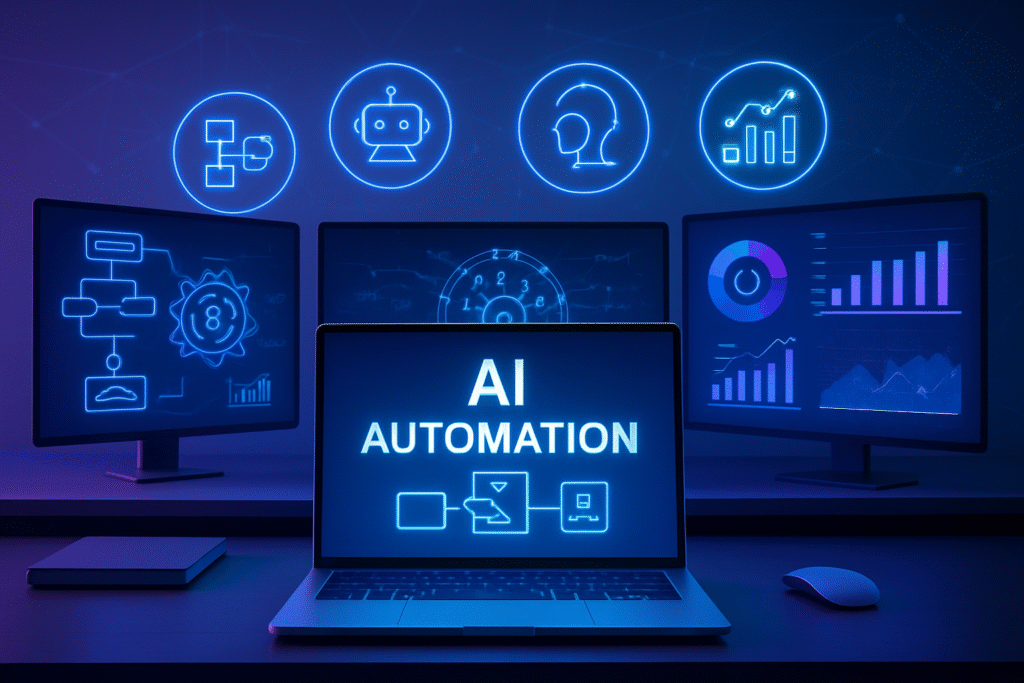Introduction
AI automation is no longer the future—it’s the now. From small businesses to large enterprises, everyone is turning to artificial intelligence to automate repetitive tasks, enhance decision-making, and streamline workflows. But before you can build AI workflows that work seamlessly, you need to master a set of foundational skills. Think of it like building a house: you wouldn’t start with the roof—you’d start with a strong base.
This article is designed to guide you through the essential skills for AI workflows. Whether you’re an aspiring AI developer, a freelancer looking to offer automation services, or just curious about where to start, this guide will help you build a roadmap for your learning journey. We’ll break down the must-have skills in plain language, offer tools and tips, and help you avoid common mistakes. So, if you want to learn AI automation the right way, let’s dive in.
2. What Are AI Workflows?
AI workflows are structured sequences of tasks where artificial intelligence systems perform actions automatically based on data inputs and logical steps. Think of them as digital assembly lines—each step processes data, makes decisions, or triggers the next action, often without any human intervention.
At their core, AI workflows combine automation with intelligence. This means not only do tasks get completed without manual input, but the system also “learns” or adapts using algorithms. These workflows can vary in complexity—from simple rule-based automation to advanced systems powered by machine learning.
Real-Life Examples of AI Workflows:
- Chatbots: When a customer sends a message, the bot analyzes the text (using natural language processing), retrieves the right answer from a database, and responds—all in seconds.
- Content Generation: AI tools like ChatGPT can take a blog idea, research content, and even write drafts, streamlining content marketing.
- Customer Support Automation: AI can scan emails or support tickets, categorize issues, assign them to the right team, or even suggest instant solutions.
- Sales & CRM: Tools can automatically qualify leads, schedule follow-ups, or update databases using data from emails and forms.
In short, AI workflows are like digital assistants running in the background—saving time, reducing errors, and allowing humans to focus on more strategic work. But to build these effectively, it’s crucial to understand their components and the skills needed to bring them to life.
3. Why You Need a Strong Foundation First
Before you dive into building AI workflows, it’s essential to understand one key truth: a weak foundation can lead to a lot of frustration, wasted time, and failed projects. AI automation might seem like magic—but without the right skills and mindset, things can quickly become overwhelming.
Many beginners rush in, eager to automate everything without learning the basics. As a result, they struggle with broken workflows, confusing errors, and tools they don’t fully understand. Imagine trying to build a house without knowing how to use a hammer—you might get a few things done, but the structure won’t last.
Mastering the foundational skills first helps you avoid this chaos. It gives you the confidence to troubleshoot problems, choose the right tools, and build smarter, more efficient AI workflows that actually work. You’ll also save time in the long run because you won’t need to redo things that were built on shaky ground.
Here’s what a strong foundation enables you to do:
- Understand how data flows through your system
- Customize automations instead of relying only on templates
- Combine multiple tools using APIs and integrations
- Optimize workflows for better performance and accuracy
In short, learning the basics is not optional—it’s the difference between being a frustrated user and becoming a confident AI automation builder. The next section will walk you through the essential skills you need to master before building your first AI workflow.
4. Essential Skills to Master
Before you build advanced AI workflows, you need a well-rounded toolkit of practical skills. Think of each skill as a puzzle piece—on its own, it’s useful, but together, they form a powerful system that lets you automate smart, reliable, and scalable workflows.
Let’s break down the essential skills one by one:
1. Basic Programming (Python Preferred)
Why it matters:
Python is the most widely used language in AI and automation because it’s simple, powerful, and backed by a huge community. Even basic knowledge of Python will help you automate tasks, manipulate data, and work with AI tools like OpenAI, LangChain, or Hugging Face.
What to learn:
- Variables, loops, and functions
- Working with files (CSV, JSON, etc.)
- Using libraries like Pandas, Requests, and OpenAI
- Writing simple scripts to handle repetitive tasks
Recommended tools:
Python, Jupyter Notebooks, Replit, Google Colab
Real-world example:
Write a Python script to auto-send email replies using OpenAI’s GPT API based on specific keywords.
2. Understanding APIs and Integrations
Why it matters:
APIs (Application Programming Interfaces) allow different tools to “talk” to each other. Most AI services—like ChatGPT, Claude, and Perplexity—are accessed through APIs. Without knowing how to use them, you’ll be stuck with basic features.
What to learn:
- How to read API documentation
- Making GET/POST requests
- Authentication (API keys, tokens)
- Parsing responses (usually in JSON)
Recommended tools:
Postman, Python requests module, Zapier Webhooks
Real-world example:
Use an API to fetch data from a Google Sheet and process it with an AI model for smart summaries.
3. Prompt Engineering Basics
Why it matters:
Prompt engineering is the art of talking to AI in a way that gets great results. Whether you’re generating emails, summaries, or code, the quality of your prompt determines the quality of the output.
What to learn:
- Structure of effective prompts
- Role-based prompting (e.g., “Act as a customer support agent…”)
- Using system messages and variables in workflows
- Prompt chaining (connecting multiple prompts)
Recommended tools:
ChatGPT, PromptPerfect, FlowGPT
Real-world example:
Build a prompt chain that takes meeting notes, summarizes them, and drafts follow-up emails—all automatically.
4. Data Handling and Cleaning
Why it matters:
Garbage in, garbage out. If your data is messy, your workflow results will be too. Clean, structured data ensures your automations are accurate and reliable.
What to learn:
- Identifying and fixing errors in datasets
- Formatting CSV, Excel, and JSON files
- Removing duplicates, empty rows, or irrelevant data
- Transforming raw data into usable formats
Recommended tools:
Microsoft Excel, Google Sheets, Python pandas, OpenRefine
Real-world example:
Automatically clean a sales lead spreadsheet before feeding it into a CRM or AI-based lead scorer.
5. Understanding Workflow Builders (Zapier, Make, LangChain)
Why it matters:
Workflow automation platforms are the backbone of AI automation. They help you connect different apps and tools to create seamless, end-to-end processes—without writing too much code.
What to learn:
- How to design triggers, actions, and filters
- Using conditionals and branching logic
- Handling errors and testing flows
- Choosing the right platform (Zapier, Make, Pabbly, LangChain)
Recommended tools:
Zapier (no-code), Make.com (visual builder), LangChain (code-based AI workflows)
Real-world example:
Trigger a sequence where a new email leads to a ChatGPT response, which gets posted as a Slack message, all automatically.
6. Logical Thinking & Process Design
Why it matters:
AI workflows require logical structure. You need to think like a process architect—mapping out steps, decisions, and outcomes to make sure the automation flows smoothly and efficiently.
What to learn:
- Flowcharting or visual mapping
- Understanding “If this, then that” logic
- Simplifying complex tasks into smaller steps
- Building feedback loops for continuous improvement
Recommended tools:
Miro, Lucidchart, Whimsical, Notion (for documentation)
Real-world example:
Create a customer onboarding flow that adjusts emails based on user responses and progress.
7. Using No-Code / Low-Code Platforms
Why it matters:
You don’t need to be a full-time coder to build AI workflows. No-code platforms let you quickly prototype and deploy automations using drag-and-drop interfaces. It’s perfect for solopreneurs, small teams, and freelancers.
What to learn:
- How to use tools like Glide, Bubble, or Softr
- Connecting third-party apps via integrations
- Embedding AI tools into front-end apps
- Deploying MVPs (Minimum Viable Products)
Recommended tools:
Glide (mobile/web apps), Bubble (web apps), Pabbly Connect, Airtable
Real-world example:
Create a no-code customer support chatbot that answers FAQs using AI and logs all responses in a Google Sheet.
Wrap-Up: How These Skills Work Together
Here’s the big picture:
- Python lets you automate and customize
- APIs connect tools together
- Prompt engineering gives your AI better instructions
- Data handling ensures clean inputs
- Workflow tools execute your processes
- Logic and process design ensures everything flows right
- No-code tools let you build fast and iterate faster
Once you’ve got these covered, you’ll be equipped to handle nearly any AI automation task—from content generation to lead scoring to full-scale customer support workflows.
5. Optional But Valuable Bonus Skills
While not strictly essential, mastering the following bonus skills can give your AI workflow projects a serious edge. These skills are especially useful if you want to scale your automations, collaborate with others, or develop more professional-grade solutions.
Version Control (e.g., Git)
Why it matters:
Version control lets you track changes to your code or projects, collaborate with others, and avoid the nightmare of accidentally deleting your work. Even solo developers benefit from this.
What to learn:
- Basic Git commands (clone, commit, push, pull)
- Creating and switching branches
- Using GitHub or GitLab for project storage and sharing
Real-world use:
Keep track of different versions of your AI chatbot script and collaborate with other developers without overwriting each other’s work.
UI/UX Understanding
Why it matters:
Even if you’re building behind-the-scenes automation, user experience matters—especially if you’re creating dashboards, no-code tools, or AI interfaces for others. A smooth and intuitive UI leads to better adoption.
What to learn:
- Basic design principles (contrast, spacing, readability)
- Creating user-friendly flows
- Using drag-and-drop builders or UI kits
Real-world use:
Design a clean dashboard for a lead generation tool that uses AI to qualify prospects.
Cloud Platform Familiarity
Why it matters:
Cloud platforms like AWS, Google Cloud, and Azure let you host scripts, run automations 24/7, and manage large-scale AI workflows.
What to learn:
- Basic hosting (e.g., using a virtual machine)
- Serverless functions (like AWS Lambda)
- Setting up environment variables and APIs
Real-world use:
Deploy a Python script on Google Cloud to automate report generation every night using an AI model.
These skills aren’t mandatory to start—but mastering even one can take your automation abilities to the next level.
6. Common Mistakes to Avoid
As you begin your journey into building AI workflows, it’s easy to fall into traps that slow down progress or lead to frustration. Here are some of the most common mistakes beginners make—and how you can avoid them.
Skipping the Basics
Many people jump straight into tools like Make or LangChain without understanding core concepts like APIs, logic flow, or prompt design. This leads to broken workflows and wasted time. Take the time to build a strong foundation first—it pays off quickly.
Overcomplicating Your Workflow
Trying to automate too many steps at once is a recipe for burnout and confusion. Start small. Test each part of your workflow before scaling up. Remember, a simple workflow that works is better than a complex one that breaks.
Ignoring Documentation
Whether it’s an API, a platform like Zapier, or a new AI model, skipping the documentation is a huge mistake. You miss out on features, limits, and best practices. Get in the habit of reading the docs—it saves hours of trial and error.
Not Testing Thoroughly
AI workflows aren’t just “set and forget.” Skipping testing can result in bugs, wrong outputs, or even automation loops. Always test your workflows step by step with real data before going live.
Lack of Error Handling
If your AI integration or API call fails, what happens next? Without proper error handling, your workflow could stop entirely. Use fallback actions, conditionals, and alerts to catch and manage errors gracefully.
By staying mindful of these pitfalls, you’ll build smarter, more reliable workflows—faster and with less frustration.
7. Conclusion
Mastering the essential skills for AI workflows isn’t just a recommendation—it’s a necessity if you want to build automations that actually work. Whether you’re planning to automate your business tasks, create AI-powered tools, or offer freelance services, laying a solid foundation is the smartest first step.
By learning basic programming, understanding APIs, getting comfortable with prompt engineering, and familiarizing yourself with workflow tools like Zapier or LangChain, you’re setting yourself up for long-term success. And don’t underestimate the value of bonus skills like version control or cloud basics—they often give you an edge over others in the field.
Now that you know what to focus on, start small. Pick one skill—maybe Python or prompt engineering—and dedicate this week to practicing it. Bookmark this article so you can revisit the skill list as you grow.
The AI future is here—make sure you’re ready to build it.
Keep reading AI Automation Tools You Should Know (No-Code, Low-Code, and Dev Tools)