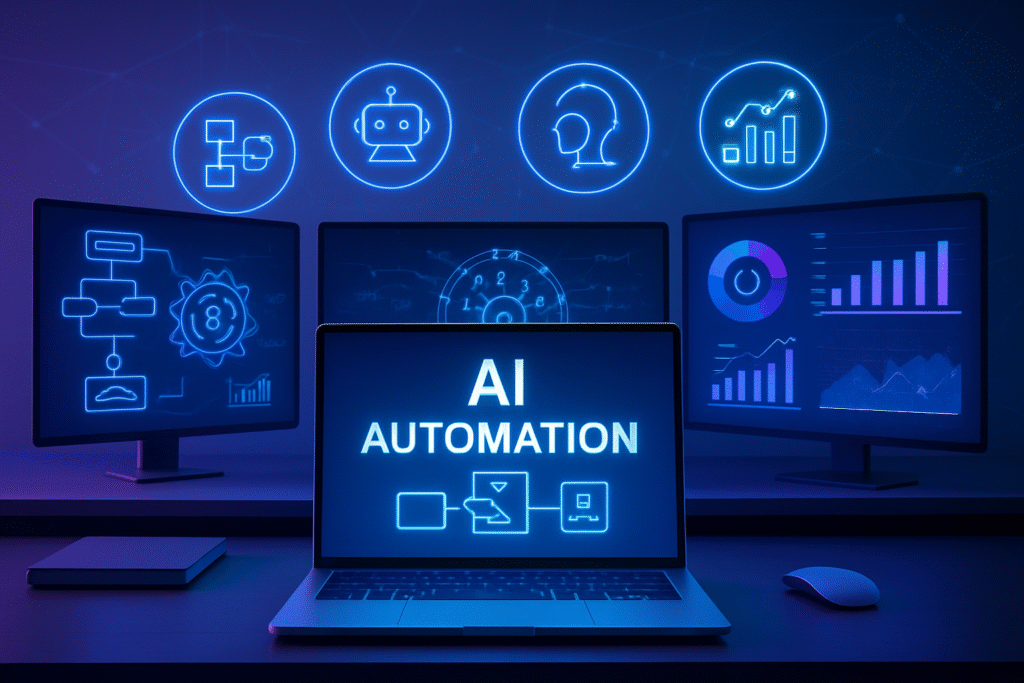1. Introduction
The Beginner’s Guide to Data Formats in AI Automation starts with something pretty obvious: AI is only as good as the data you feed it. Think of data as fuel for automation – but this fuel comes in all kinds of different containers and forms. AI might be the engine, but data formats are how that fuel gets packaged and delivered. You don’t need to be a developer to get this stuff – anyone who wants AI to actually work in the real world should understand the basics.
Here’s why data formats matter in AI automation: they control how information moves around between systems, how machines make sense of it, and how fast everything can get processed. A customer order sitting in a spreadsheet, a chatbot conversation saved as JSON, a product catalog stored in XML – it’s all data, but each one has its own rules and structure. Just like people have different accents and ways of speaking, data formats give information its own “language” so machines can read it properly.
Most people don’t realize how much data formats can make or break AI automation. Pick the wrong format and your system might crawl along, get confused, or just crash completely. Pick the right one and everything flows smoothly – from gathering information to making decisions to actually getting things done.
We’re going to walk through structured versus unstructured data, relational and NoSQL databases, and common formats like JSON and XML. You’ll see how each one works and, more importantly, when you’d actually want to use it. By the time we’re done, you’ll know how to match the right data format with whatever AI automation you’re trying to build – and feel confident about making it work.
2. Understanding Data Formats in AI Automation
In AI automation, data formats are basically how information gets packaged and organized. Think of it like this: if data is the ingredients for a meal, the format is how those ingredients are listed and arranged in the recipe. A good format makes everything clear – you know exactly what goes where and in what order. A bad format? It’s like trying to follow a recipe that’s been scrambled up or written in a foreign language.
Data formats are really just the language AI understands. When we talk to each other, we use words, tone, and grammar to get our point across. When machines need to share information, they rely on formats to do the talking. Each format has its own rules and structure. CSV files use commas to separate everything out, while JSON organizes stuff with brackets and pairs of labels and values. If the AI gets the wrong format, it’s like listening to gibberish – it has no clue what to do with it.
You see this same idea in everyday life all the time. Your email comes in a format that lets your email app know where to put the sender’s name, subject line, and actual message. Video files like MP4 tell your media player how to line up the pictures, sound, and timing. Excel spreadsheets keep all the rows, columns, and formulas exactly where they should be. These formats make sure everything shows up the way it’s supposed to.
The same thing happens with AI automation. Pick the right format and the AI can read everything, process it properly, and actually do something useful with it. It’s what turns a bunch of random information into something that can trigger smart actions. Without the right format, your automation basically falls apart before it even gets started.
3. Structured vs Unstructured Data
In AI automation, data usually comes in two flavors – structured and unstructured. Structured data is the neat and tidy stuff, organized in rows and columns like a well-kept spreadsheet. Think customer lists with names, phone numbers, and purchase dates all lined up perfectly. Everything has its place, which makes it super easy for machines to read, sort through, and work with. Database records, financial reports, and sensor readings all fall into this category.
Unstructured data is the wild child. It doesn’t follow any particular format, so you can’t just drop it into neat little boxes. We’re talking about things like video files, audio recordings, or a pile of scanned documents that someone dumped in a folder. There’s probably valuable stuff in there, but it’s all over the place without any organizing system. Social media posts, emails with random attachments, customer reviews – this is all unstructured data. AI automation tools need some extra help (like natural language processing for text or computer vision for images) to figure out what’s actually going on.
Then there’s semi-structured data sitting somewhere in the middle. It has some organization but isn’t as rigid as a spreadsheet. Formats like JSON and XML work this way – they use tags and labels to keep things readable for machines while still allowing for some messiness and variation. You’ll run into this a lot with APIs, web feeds, and cloud applications.
Getting the difference between structured, unstructured, and semi-structured data really matters when you’re setting up AI automation. The format you pick affects how quickly your AI can chew through the information, how accurate your results turn out, and how much time you’ll spend getting everything ready. Whether you’re dealing with perfectly organized spreadsheets or raw, messy files, knowing what type of data you’re working with is step one in building something that actually works.
4. Relational Databases in AI Automation
A relational database is basically a smart way to store and organize data so you can actually find what you’re looking for later. Picture it like a bunch of digital tables – similar to spreadsheets, but way more powerful. Each table has rows and columns, where rows are individual records and columns hold specific types of info like names, dates, or prices. The cool part? Unlike regular spreadsheets, these databases can connect information between different tables without having to copy everything over and over again.
You’ve probably heard of MySQL and PostgreSQL – these are two of the big players. MySQL gets used a ton for websites and online stores because it’s solid and fast. PostgreSQL is the flexible one that can handle weird, complex data types that would make other databases cry. Both let you ask questions using SQL (Structured Query Language), which is basically a way to tell the database exactly what information you want without having to dig through everything manually.
In AI automation, these databases are often doing the heavy lifting behind the scenes. Say you’ve got an AI customer support system – it might grab someone’s account details from one table, check their order history in another table, and then put together a personalized response. AI can also use these databases to learn and improve, pulling clean, organized data from multiple connected tables to train better models.
Since everything is consistent, organized, and easy to search through, relational databases cut down on both time and mistakes in your automation setup. Whether you’re keeping track of inventory, figuring out sales patterns, or feeding data to AI models, these databases make sure the right information is always where it should be, ready to go when you need it.
5. NoSQL Databases in AI Automation
NoSQL databases are the flexible cousins of traditional databases. Instead of forcing everything into neat rows and columns, they can store data however it makes sense. “NoSQL” just means “not only SQL” – basically saying these databases can work with the old structured approach or go completely off-script when needed.
There are a few main flavors of NoSQL databases. Document databases save stuff as documents, usually in JSON format. MongoDB is probably the most famous one – AI projects love it for storing messy data like user activity logs that don’t fit into perfect little boxes. Key-value databases work like a giant filing cabinet where everything gets a simple label and you can grab it super fast. Redis is the go-to here, especially when AI applications need to cache information quickly. Column databases flip the script and store data in columns instead of rows, which is great when you’re crunching huge amounts of analytics data. Apache Cassandra is big in this space. Graph databases store information as connected dots and lines, perfect for mapping relationships – Neo4j gets used a lot for building recommendation systems that suggest what you might like next.
For AI automation, NoSQL databases are game-changers. They can handle whatever you throw at them – structured spreadsheet data, semi-structured JSON files, or completely unstructured stuff like images and text – all in the same place. When your data starts getting massive, you can just add more machines to handle the load. Plus they’re lightning fast, which you absolutely need for real-time AI stuff like chatbots or systems that catch fraud as it happens. An AI platform might use a document database to store every customer conversation, then dig through millions of records in milliseconds to craft the perfect response.
Bottom line: NoSQL databases give AI automation the flexibility and speed to handle huge amounts of diverse, constantly changing data without breaking a sweat.
6. JSON in AI Automation
JSON stands for JavaScript Object Notation, and it’s basically a simple way to package up data so both humans and computers can understand it easily. What makes JSON so popular is that it’s lightweight and straightforward – it uses key-value pairs to organize everything. The key tells you what kind of information you’re looking at, and the value is the actual data. You can stick strings, numbers, lists, and even nested objects right into JSON without any fuss.
Here’s a quick example:
json
{
“name”: “Alex”,
“role”: “Data Analyst”,
“skills”: [“Python”, “SQL”, “Machine Learning”]
}
This little chunk shows someone’s basic info in JSON format. The “name” key holds their name as text. The “role” key has their job title. The “skills” key points to a list of what they can do. It’s clean, simple, and you can figure out what’s what at a glance.
In AI automation, JSON is everywhere because it’s how different systems talk to each other. Most APIs – those digital bridges that let software communicate – send data back and forth using JSON. When your AI tool needs to grab info from a database, collect user input, or pull data from somewhere else, chances are it’s dealing with JSON. Since it’s so lightweight, data moves fast, which keeps your automation running smoothly.
JSON also caught on because it works with pretty much any programming language out there. Sure, it started with JavaScript, but now everything can read and write JSON. This makes it perfect for AI automation projects where you’ve got different tools and services that need to work together without getting tangled up in compatibility headaches. JSON keeps everything talking the same language – simple, organized, and hassle-free.
7. XML in AI Automation
XML stands for Extensible Markup Language, and it’s basically a way to organize data using tags – kind of like HTML but for storing information instead of building web pages. Every piece of data gets wrapped between opening and closing tags, which makes it easy for both people and computers to read. What sets XML apart from JSON is that it can pack extra details into the tags themselves through attributes.
Here’s what XML looks like:
xml
<task>
<title>Data Cleaning</title>
<priority>High</priority>
<deadline>2025-08-15</deadline>
</task>
In AI automation, XML shows up all over the place in big industries. Banks and payment companies use it to swap transaction data back and forth. Hospitals rely on it to store and share patient records securely. Manufacturing plants use XML to send equipment settings between machines and the software that monitors everything.
The reason XML sticks around is because it plays nice with older enterprise systems. A lot of legacy software still spits out XML by default, so when you’re trying to connect new AI tools with existing systems, XML becomes the obvious bridge. AI automation platforms usually come with XML parsers built in to read these files, process the data, and kick off whatever automated actions you need.
XML really shines when your data needs to follow strict rules. You can set up schemas that make sure every field meets specific requirements, which is huge in industries like insurance or government work where getting things wrong can cost serious money. This validation feature makes XML perfect for situations where accuracy isn’t just nice to have – it’s absolutely critical.
Sure, XML might not feel as modern as JSON, but it’s still a reliable workhorse in AI automation. The tag-based format, widespread tool support, and bulletproof validation features make it tough to replace in certain industries, even if newer formats seem flashier.
8. Choosing the Right Data Format for AI Automation
Getting the data format right can make or break your AI automation setup. JSON is your go-to when you need something lightweight and readable for APIs – it gets the job done without any fuss. XML makes more sense when you’re dealing with enterprise systems that need strict structure and extra metadata. NoSQL formats are perfect for handling massive, messy datasets that don’t fit into neat categories. Each one has its sweet spot, and picking the wrong format can bog down your whole system or make everything way more complicated than it needs to be.
Here’s how they stack up:
JSON – Great for APIs and web apps. Super lightweight and easy to read, but doesn’t do much validation.
XML – Built for enterprise data and configuration files. Handles rich metadata and strict rules well, but can get pretty wordy.
NoSQL – Perfect for big data and AI models. Incredibly flexible and scales like crazy, but overkill for simple, small datasets.
When to pick what:
- Go with JSON when you need real-time API calls and want things to integrate quickly.
- Choose XML when your industry requires it or when your data absolutely has to follow strict validation rules.
- Use NoSQL when you’re storing huge AI training datasets or dealing with all kinds of different data formats.
The key is matching your format to what you’re actually trying to do. The right choice saves you bandwidth, makes everything run faster, and keeps scaling from becoming a nightmare. In AI automation, picking the right format is just as important as having a solid algorithm – get it wrong and nothing else really matters.
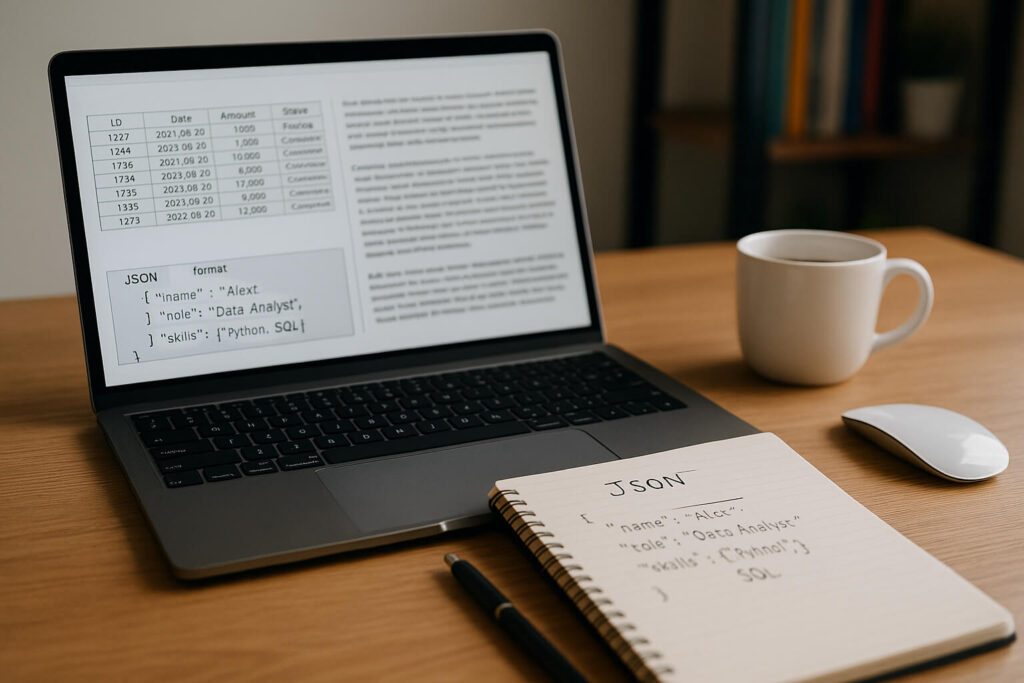
9. Real-World AI Automation Examples Using Data Formats
AI automation really takes off when you get the data formats right. In the real world, the right formats make everything faster, more accurate, and way more flexible.
Chatbots with JSON Most chatbots today run on JSON because it’s lightweight, easy to read, and machines can chew through it quickly. When you ask a chatbot a question, it gets packaged up in a JSON object. This format makes it super easy to connect your question with the AI’s response. APIs can fire back answers in milliseconds, so your conversation flows naturally without those awkward pauses.
Predictive Maintenance with Structured + Unstructured Data Manufacturing plants get pretty clever with this – they mix structured sensor data with messy technician notes to predict when machines might break down. The structured stuff (like temperature readings or vibration measurements) usually comes in CSV or JSON format. The unstructured data (like handwritten repair notes) gets stored as plain text or XML. AI systems crunch both types together, spot weird patterns, and warn you before expensive equipment fails. This saves companies tons of money and prevents those nightmare production shutdowns.
E-commerce Recommendations Online stores use JSON to pump real-time product data into their recommendation engines. Every time you browse something, that gets saved as structured JSON events. The AI looks at your history, compares it to similar customers, and suggests stuff you might actually want to buy. Some stores still use XML for their product catalogs, especially when they’re dealing with older systems. Mixing these formats lets them work across different platforms without breaking anything.
In every case, nailing the right data format makes automation run smoother, helps AI make better decisions, and creates experiences that feel instant and smart. The format isn’t just about storing data – it’s what makes AI-driven action actually work.
10. Best Practices for Managing Data in AI Automation
Good data management is what keeps AI automation running accurately, securely, and at scale. Start by cleaning up your data – get rid of duplicates, fix obvious errors, and make sure everything follows the same format. Even tiny inconsistencies in units or structure can completely mess up your automation workflows. Keep your data secure with encryption both when it’s stored and when it’s moving around. Only let authorized people access it – one unauthorized change can cost you big time.
Think about scalability right from the beginning. As your automation grows, you’ll inevitably deal with more data in more different formats. Pick storage solutions that can handle both neat, structured data and messy, unstructured stuff without breaking a sweat. Cloud options give you flexibility to scale up or down, while keeping everything in-house might work better if you’re in a heavily regulated industry.
Choose formats that’ll work for the long haul. JSON is great for modern, flexible integrations. CSV is still rock-solid for analytics and quick data imports. XML handles complex relationships really well when you need clear hierarchies. Whatever you pick, document your choices and schema so future AI models (and future you) can understand what’s going on without having to reverse-engineer everything.
Check on your datasets regularly. Data has a sneaky way of degrading over time – quality drops, structure gets messy, things drift from what you originally intended. Set up automated validation scripts to catch problems before they become disasters. In AI automation, well-managed data means your models perform consistently, your systems can grow without falling apart, and your results stay trustworthy. Clean, secure, and scalable data isn’t just a nice-to-have – it’s what makes effective AI automation actually possible.
11. The Future of Data Formats in AI Automation
AI automation is moving incredibly fast, and the data formats powering it are evolving just as quickly. Data lakes are popping up everywhere because they let you dump raw data from all kinds of sources without having to organize it first. This flexibility is huge – teams can work with everything from text files to IoT sensor feeds without spending weeks cleaning and restructuring everything upfront.
Schema-less AI is another big trend that’s picking up steam. Instead of forcing AI to follow strict formatting rules, these models just figure out how to work with whatever data you throw at them. This cuts down on all the setup headaches and gives you way more flexibility when your data sources inevitably change. Picture this: a schema-less system can take social media posts, transaction logs, and customer reviews – all in completely different formats – and analyze everything together in one shot.
We’re also seeing AI get better at handling messy, unstructured data right out of the box. Thanks to breakthroughs in natural language processing, computer vision, and multimodal AI, systems can now work directly with images, audio, and free-flowing text without having to convert everything into neat little structured formats first. This cuts way down on prep time and gets your automation pipelines running much faster.
Looking ahead, data formats are going to worry less about following perfect rules and more about being ready for whatever AI throws at them. The whole goal is shifting toward storing, moving, and processing data in ways that match AI’s growing ability to handle complex, messy information – without putting the brakes on innovation.
Conclusion
AI automation really comes down to getting your data formats right. Throughout this guide, you’ve seen how structured, semi-structured, and unstructured data all have their own jobs to do. You’ve learned why JSON is perfect for chatbots, how CSV makes analytics way easier, and why XML is still the go-to for complex integrations. We’ve also looked at real examples, shared some solid tips for managing your data, and talked about what’s coming next.
Here’s the bottom line – picking and managing the right data format in AI automation can make your systems run faster, work smarter, and adapt better to whatever you throw at them. Clean, secure, and scalable data is what everything else builds on. New approaches like schema-less AI and advanced data lakes are making things even more flexible.
Now’s your chance to dive in and try stuff out. Play around with different formats, test some AI tools, and see what works best for your specific situation. The better you understand your data, the more powerful your AI automation gets. Start with something small, but keep the big picture in mind – your next major breakthrough might just be one format change away.
Frequently Asked Questions
1. What is AI automation in data management?
AI automation in data management is basically getting AI tools to handle the boring stuff – collecting, organizing, cleaning up, and processing data – so you don’t have to do it manually. It helps businesses save tons of time, cut down on mistakes, and make smarter decisions faster.
2. Why is data quality important for AI automation?
Data quality is huge because AI is only as good as what you feed it. Give it clean, accurate data and you’ll get reliable results. Feed it garbage data and you’ll get garbage results, wasted money, and bad decisions that can hurt your business.
3. Which data formats work best for AI automation?
It really depends on what you’re trying to do. CSV works great for structured data, JSON is super flexible for most uses, and Parquet is perfect when you’re dealing with massive amounts of analytics data. Pick the right format and everything runs smoother and plays nicer together.
4. How does AI handle unstructured data?
AI uses things like natural language processing and computer vision to make sense of messy data like text, images, and audio files. This means your automation can work with way more than just neat spreadsheets and databases – it can handle the real-world stuff that doesn’t fit in perfect little boxes.
5. What are common security risks in AI automation?
The big ones are data breaches, people getting access who shouldn’t have it, and weak encryption. You can protect yourself with secure storage, tight access controls, and making sure you follow compliance rules. It’s not rocket science, but you can’t ignore it.
6. Can small businesses use AI automation for data management?
Absolutely. There are tons of affordable AI tools built specifically for smaller businesses. They help automate the repetitive tasks that eat up your time, keep your data organized, and help you spot insights you might miss otherwise – all without needing a huge tech team.
Also read:
Essential Skills You Need to Master Before Building AI Workflows