1. Introduction
Still using the same apps from five years ago?
You’re not alone. Most of us rely on familiar tools — calendar apps, to-do lists, note-takers — that haven’t changed much, even as our needs have. They were built for simpler times. But in 2025, we need more than just features. We need tools that think with us.
That’s where smarter AI tools come in.
These aren’t just upgrades. They’re full-on replacements — and they’re doing things our old apps never could. Think scheduling that adapts in real time. Notes that organize themselves. Emails that write back.
Traditional apps require effort. You input, sort, manage. AI tools observe, learn, act. They reduce friction, cut down clicks, and get smarter the more you use them.
It’s not about tech hype. It’s about everyday ease.
If you’ve ever felt like your apps make you work harder — instead of making work easier — it’s time to explore better options. In this post, we’ll walk through smarter AI tools that are quietly replacing the apps we’ve all depended on. Not just because they’re new — but because they’re better.
By the end, you’ll have a toolbox of smart, efficient AI-powered alternatives that help you save time, boost productivity, and ditch digital clutter for good.
Let’s dive in.
2. Why Old Apps No Longer Cut It in 2025
Traditional apps once felt revolutionary.
They helped us track tasks, write notes, schedule meetings, and communicate faster. But in 2025, those same apps now feel slow, rigid, and outdated.
Why?
Because they still depend on you to do the heavy lifting.
You have to input every detail manually. You open the calendar, pick a date, set reminders, adjust when things change. You create folders, tag notes, organize emails. And when life shifts — as it always does — your tools don’t adapt. You do.
This model doesn’t scale.
It wastes time. It adds mental clutter. It turns productivity into a chore. Traditional apps are passive. They wait for instructions. They don’t learn. They don’t improve. Most importantly, they don’t work with you — they work for your tasks, not your goals.
That’s a problem in a world where schedules shift hourly, inboxes never end, and attention is split in ten directions.
What users now need are smarter AI tools — tools that anticipate actions, suggest next steps, and automate routine tasks without constant input. Apps that reduce decisions instead of adding more.
Old apps served their time. But today, speed and flexibility matter more than familiarity. And that’s exactly what AI-powered tools offer — intelligent support that feels like a digital assistant, not another digital burden.
It’s time to stop working around your tools… and start letting your tools work around you.
3. What Makes AI Tools Smarter and More Efficient
So, what actually makes these new tools smarter?
It starts with one word: automation.
Unlike traditional apps that sit idle until you give them input, smarter AI tools work in the background. They don’t wait for instructions — they learn your habits, predict your next move, and act accordingly. For example, AI-powered scheduling apps like Reclaim or Motion automatically rearrange meetings based on your energy levels, priorities, and focus hours. No need to drag and drop appointments for half an hour.
Then comes context-awareness.
These tools don’t just follow commands. They understand context. Imagine writing an email with a tool like Superhuman or Shortwave — the AI reads the thread, recognizes tone, and suggests a natural response that feels human, not robotic. Compare that to a regular email app, where you’re writing from scratch every time.
Personalization is another game-changer.
Old apps treat every user the same. AI tools, on the other hand, adjust to how you work. Apps like Mem AI or Reflect reorganize your notes automatically based on what you search, write, and reference often. They grow with you — just like a smart assistant who learns your style over time.
Let’s not forget multitasking.
AI tools don’t just do one job. They connect tasks across apps. A tool like Notion AI helps you brainstorm ideas, write content, manage a task board, and summarize meeting notes — all in one place. That level of integration turns fragmented workflows into seamless systems.
At their core, smarter AI tools think ahead. They handle complexity so you don’t have to. They reduce steps, automate the boring stuff, and give you more mental space to focus on work that matters.
They aren’t just better apps.
They’re better helpers.
4. Smarter AI Tools That Are Replacing Everyday Apps
Let’s get real — many of the apps we’ve relied on for years simply haven’t kept up. Manual input, limited automation, zero personalization — it’s like using a landline in the age of smartphones.
In 2025, smarter AI tools are not just alternatives — they’re upgrades. Below are side-by-side comparisons that show just how far we’ve come.
Google Keep → Mem AI
Why Mem AI wins:
While Google Keep is a great sticky note app, it’s static. You tag a note, maybe search it later… that’s it.
Mem AI, however, turns your notes into a living system. It uses AI to automatically organize your thoughts, resurface old notes when they’re relevant, and even generate connections between ideas. It’s like having a second brain that actually thinks with you.
Gmail → Shortwave AI
Why Shortwave AI wins:
Gmail still works — but it’s a cluttered inbox that depends on your manual filters and folders.
Shortwave uses AI to auto-prioritize your emails, summarize threads, and suggest smart replies with your tone in mind. It cuts through the noise, making email fast again. Bonus: it respects context, so you’re not replying to your boss like you’re texting your cousin.
Google Calendar → Reclaim AI
Why Reclaim AI wins:
Google Calendar shows your schedule. That’s it.
Reclaim AI manages your schedule for you. It blocks focus time, reschedules tasks automatically, and balances your work and personal life based on your real-time priorities. Think of it as your AI time strategist — one that never forgets.
Notion → Notion AI
Why Notion AI wins:
Notion has always been flexible, but now with AI baked in, it’s a powerhouse.
It helps you write, brainstorm, summarize, and even autofill meeting notes. Planning a project? Just write a few bullet points — Notion AI can turn that into a structured plan. This isn’t just note-taking; it’s content creation with a brain.
Evernote → Reflect AI
Why Reflect AI wins:
Evernote was the gold standard in note-taking — until it got bloated and slow.
Reflect AI keeps things simple, fast, and smart. It uses backlinks, smart tagging, and AI summaries to turn your scattered notes into a clean, connected knowledge base — without lifting a finger.
Microsoft Word → Lex AI
Why Lex AI wins:
Writing in Word feels like typing on a blank wall.
Lex AI helps you write with real-time suggestions, AI-generated drafts, and automatic structure. You get focus and flow, without spending hours figuring out what to say next.
Trello → ClickUp AI
Why ClickUp AI wins:
Trello gives you boards. That’s it.
ClickUp AI gives you boards, lists, docs, goals — and smart automation. From summarizing task updates to writing project briefs, it removes all the back-and-forth and keeps teams aligned faster.
Spotify → Suno AI
Why Suno AI wins:
Spotify plays music. Suno helps you make music.
Suno AI lets you describe a vibe, and it generates original songs based on your prompt. Whether you’re a content creator, brand, or just bored — AI music creation is now just one line of text away.
The Bottom Line
These aren’t just nice-to-have upgrades. These are smarter AI tools that save time, reduce decision fatigue, and do the thinking for you.
They learn your behavior, adapt to your routines, and personalize your experience. Old apps might still work — but in 2025, “working” isn’t enough. We want tools that work with us.
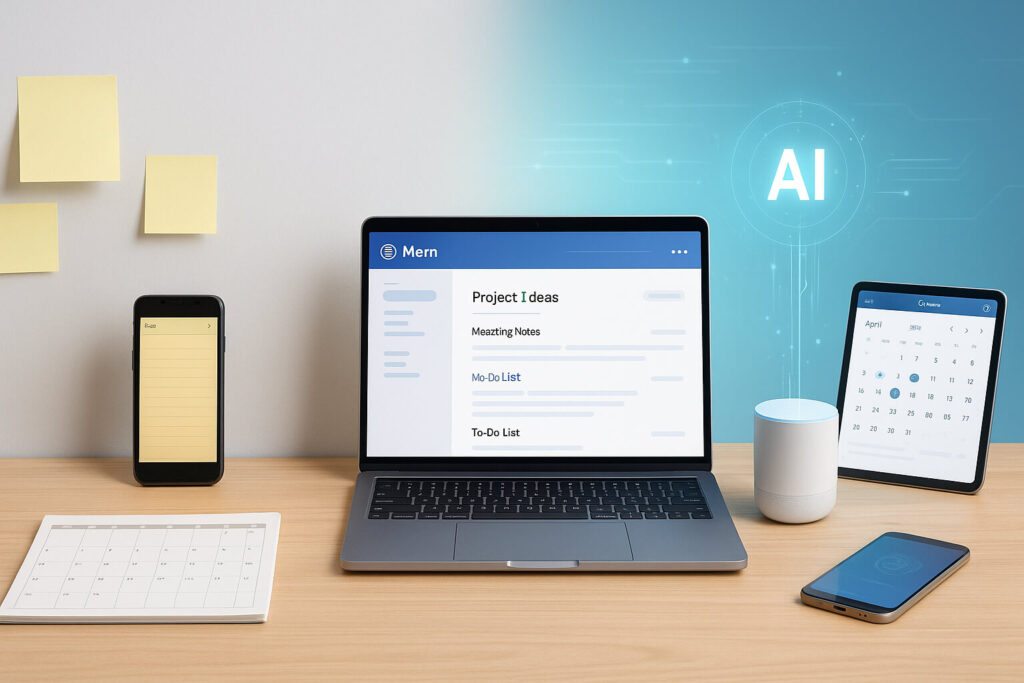
5. How These AI Tools Save You Time and Boost Productivity
In a world flooded with notifications, tabs, and endless to-do lists, smarter AI tools are quickly becoming the antidote to digital burnout. Whether you’re a remote worker, small business owner, student, or just someone trying to manage daily tasks, these tools don’t just work — they work for you. That’s where the real productivity magic happens.
Unlike traditional apps that rely on manual input and repetitive tasks, smarter AI tools handle the busywork in the background. They’re context-aware, meaning they understand what you’re doing and why — and then act accordingly. This reduces the number of decisions you have to make, saving brainpower for more important stuff.
Let’s take a look at how they help in real-life scenarios:
For Remote Workers
Smart AI tools like Notion AI or ClickUp AI summarize meeting notes, draft project updates, and prioritize tasks without you lifting a finger. Instead of switching between five different apps, you use one — and it learns your work style over time. That means less juggling, fewer clicks, and more actual work done.
For Business Owners
Running a business often feels like fighting fires all day. AI assistants such as ChatGPT for Gmail or OtterPilot draft responses, schedule meetings, and even analyze customer reviews. These smarter AI tools reduce micromanagement and let you focus on growth, not admin tasks.
For Students and Researchers
Instead of flipping between textbooks, note-taking apps, and online searches, tools like Perplexity AI and Mem AI combine it all in one place. They summarize complex topics, suggest research angles, and help generate citations instantly. The result? You spend more time learning and less time formatting.
Less Friction, More Flow
The real win here is how smarter AI tools eliminate decision fatigue. You’re not spending time thinking about how to do the task — the tool already knows. You’re not bouncing between apps — one AI-powered solution does it all. The smoother the workflow, the easier it is to stay in the zone.
In short, these tools do more than replace old apps — they replace entire workflows. They’re not just efficient; they make you more efficient. And in 2025, that’s exactly what you need to thrive.
6. Tips for Switching to AI Tools Without the Overwhelm
Feeling excited but a little intimidated by all these AI tools? You’re not alone. The good news? Transitioning from traditional apps to smarter AI-powered tools doesn’t have to be overwhelming. In fact, with the right approach, it can be simple, smooth — and even fun.
Here’s how to make the switch without frying your brain:
1. Start Small
Don’t try to replace every app overnight. Pick one task that eats up your time — like note-taking, scheduling, or research — and test an AI tool that handles it. For example, swap Google Keep with Mem AI for smarter note-taking.
2. Look for Free Plans
Most AI tools offer free versions or trials. Use those to explore the interface and features before committing. Tools like Notion AI, ChatGPT, and Perplexity AI offer solid free tiers that are great for beginners.
3. Test One Tool at a Time
Avoid overwhelm by focusing on just one tool per week. Try using Otter.ai for meeting transcripts this week, and experiment with Tana AI next week for organizing your daily tasks.
4. Set Clear Goals
Ask yourself: What do I want this tool to solve? A clear goal helps you evaluate if the AI tool is actually saving time — or just adding noise.
5. Join Online Communities
Subreddits, Discord groups, and YouTube channels dedicated to AI productivity are full of real users sharing tips, templates, and hacks. Learn from their experience so you don’t have to start from scratch.
Switching to smarter AI tools isn’t about doing more — it’s about doing things better. With this beginner-friendly approach, you’ll upgrade your workflow step-by-step, without feeling lost in the tech jungle.
7. Conclusion: Ready to Embrace Smarter AI Tools?
The way we work, plan, and stay organized is changing fast — and smarter AI tools are leading the charge. Compared to old-school apps, these modern solutions offer automation, personalization, and a serious boost in productivity. Whether you’re a remote worker juggling tasks, a student buried in assignments, or a business owner managing chaos, AI-powered tools are built to make life easier and more efficient.
Now’s the perfect time to explore smarter alternatives that match how you actually live and work in 2025.
Have you already swapped out a traditional app for an AI upgrade? Drop your favorite AI replacement in the comments — or try one from this list and let us know how it goes!
You don’t have to master everything at once — just start small, stay curious, and keep upgrading. The future belongs to those who adapt.
8. FAQs About Smarter AI Tools (2025 Edition)
Still curious about smarter AI tools and how they can upgrade your digital life? Here are answers to the most common questions people have when making the switch from old apps to AI-powered solutions.
1. What are smarter AI tools, and how are they different from regular apps?
Smarter AI tools go beyond basic functions. Unlike traditional apps that rely on manual input, these tools use artificial intelligence to learn from your behavior, automate repetitive tasks, and even anticipate your needs. They save time, reduce errors, and adapt in ways old apps simply can’t.
2. Do I need to be tech-savvy to use these AI tools?
Not at all. Most modern AI tools are designed with beginners in mind. They come with user-friendly interfaces, built-in tutorials, and automation features that do the heavy lifting for you. If you can use a regular app, you can use a smarter AI tool — often with fewer steps!
3. Are these AI-powered alternatives free to use?
Many smarter AI tools offer free plans or trial versions, especially for personal use or small teams. Some popular ones even provide core features at no cost. You can start small, explore the features, and upgrade only if it fits your workflow or business needs.
4. Will these tools work on my phone or do I need a powerful computer?
Most smarter AI tools are cloud-based or have mobile apps, meaning you don’t need a high-end computer. As long as you have a stable internet connection, you can run these tools on laptops, tablets, or smartphones — making them accessible anywhere.
5. What kind of tasks can AI tools automate?
From writing and note-taking to scheduling, customer support, and project tracking — AI tools can handle it all. For example:
- Smart schedulers handle meeting coordination without back-and-forth emails
- AI writing assistants generate content in seconds
- AI note apps like Mem organize ideas automatically
6. Can I trust AI tools with my data and privacy?
Reputable AI tools follow strict data protection protocols and often allow you to control what’s shared. Look for tools that are GDPR-compliant or offer transparent privacy policies. Always review permission settings and use tools from trusted developers.
7. What’s the best way to get started with smarter AI tools?
Start by replacing one outdated app with an AI-powered alternative. Choose a task that drains your time — like writing, organizing, or emailing — and test a smarter tool for it. Keep it simple, explore tutorials, and give yourself a week or two to adapt.
Still using old apps? It might be time to upgrade. Smarter AI tools are easier, faster, and built for the way we live today.
Also read:
Top AI Tools for Everyday Users: What You Should Be Using Right Now


