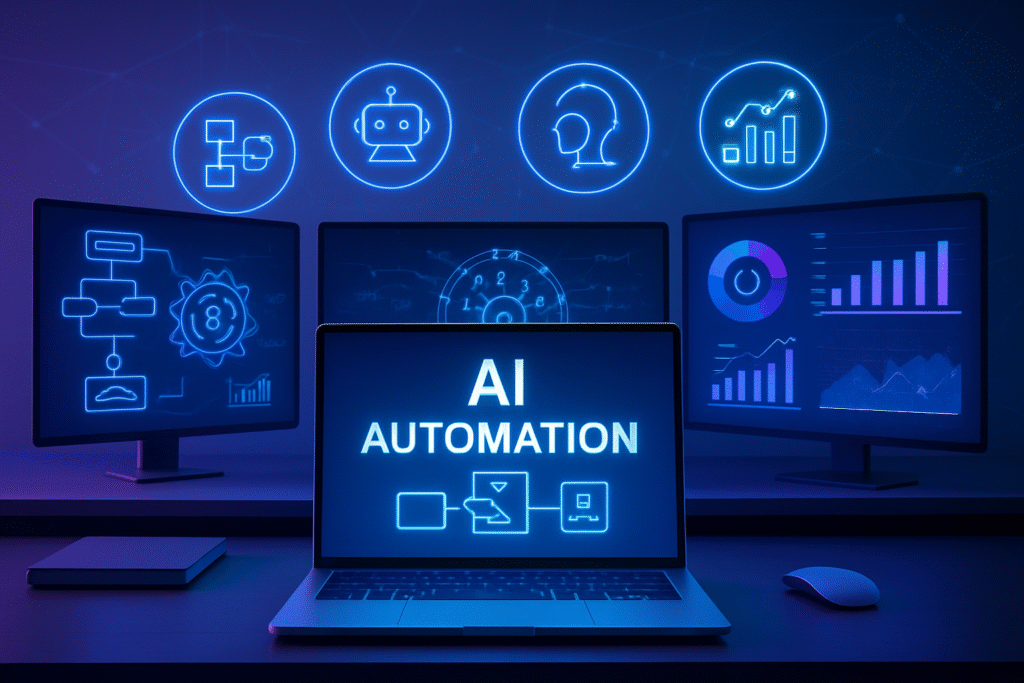1. Introduction: Why AI Automation Matters in 2025
Imagine having a virtual assistant that works 24/7—without taking breaks, making errors, or asking for a raise. That’s the magic of AI automation in 2025. It’s not just a buzzword anymore; it’s becoming an essential part of how we work, run businesses, and save time every day.
AI automation combines artificial intelligence with smart workflows to take care of repetitive or time-consuming tasks. From replying to customer emails and creating social media posts to sorting files or analyzing data, these tools can now handle it all—with little to no human input.
The best part? You don’t need to be a tech expert to use them. Thanks to the rise of no-code and low-code AI tools, even beginners can start automating parts of their day in just a few clicks. For developers and tech-savvy users, there are also powerful AI frameworks that offer complete control and flexibility.
Whether you’re a freelancer, small business owner, content creator, or developer, AI automation in 2025 gives you a competitive edge by helping you get more done in less time—with fewer mistakes.
In this post, we’ll explore the best AI automation tools for beginners, non-tech users, and developers, helping you find the perfect solution for your needs—no matter your skill level.
2. What Is AI Automation? A Simple Explanation
AI automation is the process of using artificial intelligence to perform tasks automatically—without needing constant human input. Think of it as giving your routine work to a smart assistant that learns, decides, and acts on your behalf.
At its core, AI automation combines two powerful things: automation (repeating tasks without manual effort) and AI (systems that can “think” and make decisions). This combo makes it possible to do everything from generating emails to analyzing large datasets—faster and more accurately than humans.
For example: You can use AI to automatically reply to customer support queries based on their message. You can set up a tool that pulls data from PDFs and fills in a spreadsheet. You can even generate blog outlines or social media captions using AI content tools.
AI automation can be used by anyone—from non-tech users to advanced developers. Whether you’re looking for no-code tools for simple workflows or developer-level frameworks for full control, there’s an option out there for you.
Put simply: AI automation helps you work smarter, not harder.
3. The Categories of AI Automation Tools
AI automation tools come in three main categories, depending on your technical skills and how much control you need:
- No-Code AI Tools – Perfect for beginners. These tools let you automate tasks using simple drag-and-drop interfaces, templates, and pre-built actions—no programming needed. Great for marketers, small business owners, and content creators.
- Low-Code AI Tools – These strike a balance between ease and customization. They offer visual builders but allow small amounts of code for more flexibility. Ideal for tech-savvy users who want to build smarter workflows without writing full software.
- Developer Tools (Dev Tools) – Built for programmers, these tools provide full access to AI frameworks and APIs. They’re powerful and flexible, perfect for creating custom AI-driven applications from scratch.
Understanding these categories helps you choose the right tool—whether you’re automating emails or building the next smart app.
4. No-Code AI Automation Tools (for Non-Tech Users)
Not a coder? No problem. In 2025, no-code AI automation tools make it easier than ever to streamline your tasks without writing a single line of code. These tools are designed with simplicity in mind—using drag-and-drop interfaces, pre-built templates, and step-by-step workflows that anyone can follow.
Here are some of the best no-code AI tools available today:
1. Zapier + OpenAI Integration
- What it does: Automates workflows using AI (like ChatGPT) and connects with 5,000+ apps.
- Best for: Content generation, automated replies, form handling, data movement.
- Pros: Extremely beginner-friendly, flexible, and integrates with nearly everything.
- Cons: Limited AI customization unless upgraded to premium.
- Free plan: Yes, with basic tasks included.
2. Make (formerly Integromat)
- What it does: Offers visual flowcharts for automating multi-step processes with AI modules.
- Best for: Automating business workflows like CRM updates, email parsing, and lead tracking.
- Pros: Powerful visual editor, flexible conditions.
- Cons: Slight learning curve at first.
- Free plan: Yes.
3. Durable
- What it does: Uses AI to help you build and automate your business website in minutes.
- Best for: Solopreneurs and small businesses wanting fast online presence + automation.
- Pros: Simple setup, all-in-one tools for marketing, CRM, and invoicing.
- Cons: Limited design flexibility compared to traditional builders.
- Free plan: Yes, with core features.
4. Tally + AI
- What it does: Lets you create smart online forms that can generate, summarize, or trigger actions using AI.
- Best for: Surveys, lead forms, feedback collection with automated follow-ups.
- Pros: Clean interface, powerful AI add-ons.
- Cons: Advanced features require paid plan.
- Free plan: Yes.
Why These Tools Matter
No-code tools put the power of AI automation into the hands of everyday users. You can automate your emails, generate social content, build websites, and manage data—without hiring a developer. It’s like having a digital assistant that just gets things done while you focus on what really matters.
5. Low-Code AI Automation Tools (for Power Users)
If you’re comfortable with technology but don’t want to build everything from scratch, low-code AI tools give you the best of both worlds. These platforms let you create custom workflows using visual editors while giving you the option to add bits of code for more control.
They’re ideal for power users, tech-savvy entrepreneurs, or teams who want to scale automation without getting deep into programming.
1. n8n
- What it does: Offers advanced workflow automation with support for JavaScript and API calls.
- Best for: Complex integrations between apps, custom logic, or backend tasks.
- Pros: Open-source, flexible, developer-friendly interface.
- Cons: Hosting setup can be technical for some users.
- Free plan: Yes (self-hosted version).
2. Retool
- What it does: Lets you build internal tools using a drag-and-drop UI plus JavaScript and API integration.
- Best for: Automating dashboards, admin panels, and data workflows.
- Pros: Excellent for data-heavy applications and internal business tools.
- Cons: Steeper learning curve; better for those with a tech background.
- Free plan: Yes, for individuals.
3. Pipedream
- What it does: Automates workflows using JavaScript and prebuilt code “steps” across 1,000+ apps.
- Best for: Automating developer tasks, SaaS integrations, or triggering AI events.
- Pros: Real-time code editing, scalable, supports GPT APIs.
- Cons: Some coding knowledge needed.
- Free plan: Yes, with generous limits.
4. Parabola
- What it does: Turns data manipulation into visual workflows for automating spreadsheets, CRMs, and eCommerce tools.
- Best for: Marketers, analysts, and eCommerce store owners who deal with lots of data.
- Pros: Drag-and-drop interface with optional formulas and conditions.
- Cons: Might feel limited if you need deep customization.
- Free plan: Yes, with limited steps.
Why Choose Low-Code Tools?
Low-code tools allow you to build smarter, more customized AI workflows—without hiring a full development team. If you can handle light coding or logic, these platforms give you the flexibility to automate tasks exactly how you want.
6. Developer-Centric AI Automation Tools (Full Control)
For developers and technical teams, AI automation isn’t just about saving time—it’s about building smarter systems from the ground up. While no-code and low-code tools are great for quick wins, developer-centric AI tools offer total control, scalability, and customization.
Whether you’re building an AI-powered chatbot, automating backend systems, or training your own models, these platforms give you the power to go beyond templates and craft custom automation logic.
1. LangChain
- What it does: A powerful open-source framework for building AI apps using large language models (LLMs) like GPT-4.
- Best for: Building custom chatbots, knowledge bases, agents, or AI workflows.
- Pros: Modular, extensible, works with many AI providers.
- Cons: Requires coding knowledge (Python or JavaScript).
- Free plan: Fully open source.
2. AutoGPT / AgentGPT
- What it does: These tools use AI agents that autonomously complete tasks by breaking them into smaller goals.
- Best for: Advanced automation like research, writing, or task execution with minimal input.
- Pros: Can automate multi-step, goal-driven workflows.
- Cons: Early-stage, can be unstable or unpredictable.
- Free plan: Open source (setup required).
3. Hugging Face Transformers
- What it does: Offers pre-trained models for NLP, vision, audio, and more. Ideal for custom AI applications.
- Best for: Developers building apps with speech, image, or text-based AI.
- Pros: Huge model library, active community.
- Cons: Setup and fine-tuning require experience.
- Free plan: Yes, with access to open-source models.
4. OpenAI API (ChatGPT, GPT-4, DALL·E)
- What it does: Gives developers direct access to language and image models through APIs.
- Best for: Integrating AI into apps, chatbots, content tools, and more.
- Pros: High-quality outputs, easy-to-use API.
- Cons: Usage-based pricing.
- Free plan: Yes (limited credits).
Why Use Dev Tools?
Developer tools offer deep integration, high performance, and flexibility. If you know how to code, these platforms unlock endless possibilities—from automating backend systems to building intelligent assistants tailored to your business needs.
7. How to Choose the Right Tool for Your Needs
With so many AI automation tools out there, it’s easy to feel overwhelmed. The key is to match the tool with your skill level, goals, and workflow.
If you’re a beginner or non-technical user, stick to no-code platforms like Zapier, Make, or Durable. These tools are intuitive, fast to set up, and perfect for automating everyday tasks like email replies, form submissions, or content generation.
If you’re tech-savvy but not a full-on coder, low-code platforms like n8n, Parabola, or Retool strike the right balance. You’ll get more flexibility without diving deep into complex programming.
And if you’re a developer, go with frameworks and APIs like LangChain, Hugging Face, or OpenAI. These tools offer full control and can be used to build advanced AI systems, bots, and custom applications.
Tip: Always start with a free plan. Test a few tools, compare features, and choose what fits your needs best. The right AI automation tool should save you time, not cost you peace of mind.
8. Bonus: Free AI Automation Tools to Try in 2025
Looking to explore AI automation without spending a dime? Luckily, 2025 offers several free AI tools that let you dip your toes into automation and see real benefits without upfront costs.
1. Microsoft Power Automate (Free Plan)
Perfect for beginners, Microsoft Power Automate’s free tier lets you create simple automated workflows across popular apps like Outlook, Teams, and OneDrive. It’s a solid way to get started automating routine tasks like email notifications or file organization without coding.
2. Google Apps Script
If you’re comfortable with a little scripting, Google Apps Script is a free, cloud-based tool that lets you automate Google Workspace apps like Sheets, Docs, and Gmail. You can build custom workflows, automate data entry, or even generate reports automatically.
3. IFTTT (If This Then That)
IFTTT remains a favorite for free no-code automation. Connect apps, devices, and services effortlessly with “applets” that trigger actions based on simple rules. It’s great for automating social media posts, smart home devices, or reminders.
Trying these free AI automation tools is a fantastic way to boost productivity without breaking the bank. Experiment with them to find what fits your workflow and start saving time today!
9. Conclusion
AI automation is no longer just for tech experts—it’s a powerful tool everyone can use to work smarter and save time in 2025. Whether you’re a complete beginner, a power user, or a developer, there’s an AI automation tool tailored to your needs. From simple no-code platforms like Zapier and Durable to advanced developer frameworks like LangChain, the options are vast and accessible.
Your next step? Start small. Choose one free or low-cost tool that fits your skill level and try automating a simple task—like scheduling emails or generating social media content. Experiment, learn, and gradually expand your automation workflows as you gain confidence.
Remember, the goal is to reduce repetitive work so you can focus on what truly matters—growing your business, creating great content, or developing innovative solutions.
Ready to unlock the power of AI automation? Dive in today, test different tools, and watch how automating routine tasks transforms your productivity and creativity in 2025 and beyond.
Read more about What Is AI Automation? A Deep Dive Into How It Works in 2025