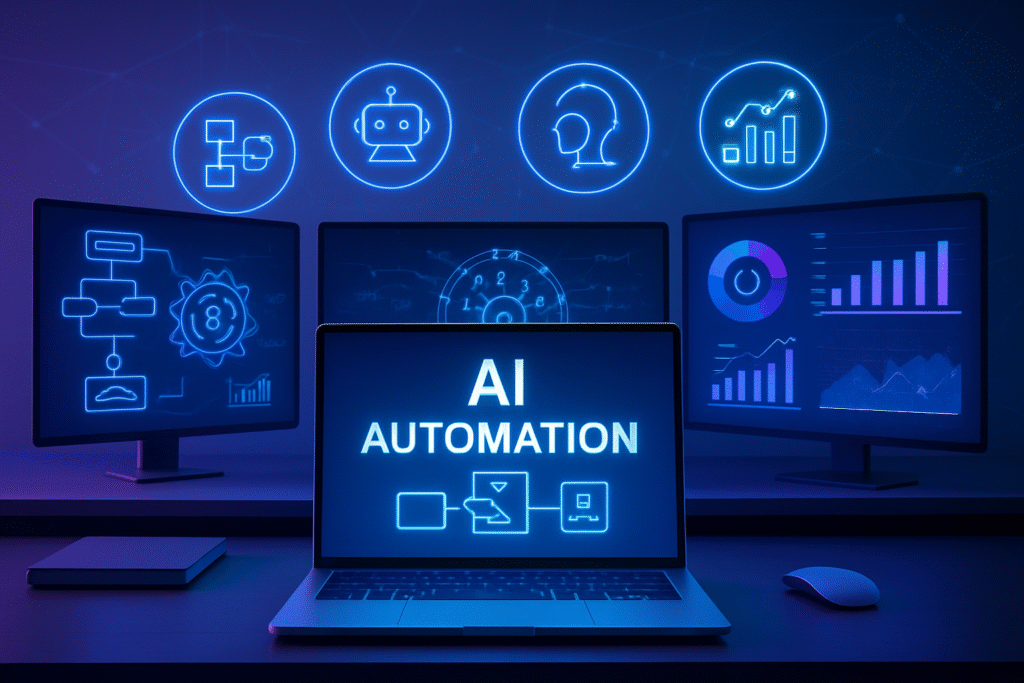1. Introduction
Have you ever used Gmail, edited a document in Google Docs, or shopped online without installing any software? If yes, you’ve already experienced a web application in action — and you might not have even realized it.
Web applications (or web apps) are software programs that run in your web browser. Unlike traditional apps you download and install, these tools live online — letting you perform tasks, communicate, shop, or collaborate straight from your browser. From project management tools like Trello to graphic design platforms like Canva, web apps are everywhere.
But here’s the exciting part: in 2025, these web applications are getting a major upgrade — thanks to AI automation.
Imagine a web app that understands your behavior, predicts what you need, responds instantly, or even fixes bugs before you notice them. That’s the power of AI in web development. With technologies like machine learning, natural language processing, and intelligent automation, web apps are becoming faster, smarter, and more user-friendly than ever.
In this article, we’ll break down:
- What web applications are (with real examples)
- The different types and how they work
- What AI automation means
- And how AI is improving web applications in surprising, powerful ways
Whether you’re a curious beginner or a business owner looking to stay ahead, this guide will help you understand how smart web apps with AI are shaping the digital future.
2. What Are Web Applications?
If you’ve ever filled out a form online, checked your email in a browser, or edited a document without downloading anything, you’ve used a web application — also known as a web app.
So, what are web applications exactly?
A web application is a type of software that runs inside a web browser instead of needing to be installed on your computer or phone. You access it using the internet, just like you’d visit a website. But unlike a basic website that only shows information, a web application lets you interact with it — you can type, click, upload, create, or manage tasks.
Web Application vs Website: What’s the Difference?
Many people confuse websites and web apps. Here’s the simple difference:
- A website is mostly for reading or viewing content (think blogs, company pages, or news sites).
- A web application lets you do things. For example, you can:
- Send emails in Gmail
- Design graphics in Canva
- Manage tasks in Trello
- Store files in Google Drive
These apps process your input, communicate with a server, and respond in real time — all within your browser.
Why Are Web Applications So Popular?
- No need to install anything
- Work across devices (laptop, tablet, phone)
- Easy to update and maintain
- Often free or affordable for small businesses and startups
In fact, many of the tools we rely on every day — whether it’s for work, communication, or shopping — are actually web applications.
And now in 2025, these web apps are becoming even more powerful with the help of AI automation, transforming how they work behind the scenes and how users experience them on the surface.
Next, we’ll explore the different types of web applications — so you can better understand how they’re built and how they serve different purposes.
3. Types of Web Applications
Web applications come in many shapes and sizes. Depending on how they work and what they’re designed to do, we can group them into different types of web applications. Understanding these can help you see just how flexible and powerful web apps can be — especially when combined with AI automation.
Here are the most common types:
Static Web Applications
These are the most basic type. The content stays the same for every user and doesn’t change unless a developer manually updates it. Think of them like digital brochures.
Example: A personal portfolio or company profile.
Dynamic Web Applications
These apps generate content in real-time, depending on user input or data. They interact with databases to display updated info.
Example: News websites, social networks like Facebook, or dashboards that update as data changes.
Single-Page Applications (SPAs)
These apps load everything on one page and update content dynamically without refreshing. They offer a fast, seamless user experience.
Example: Gmail, Google Maps, or Twitter.
Multi-Page Applications (MPAs)
These are traditional apps where every interaction loads a new page from the server. They’re better for complex platforms that require lots of content.
Example: Amazon or eBay.
Progressive Web Applications (PWAs)
PWAs blend the best of web and mobile apps. They work offline, load quickly, and can even send push notifications.
Example: Spotify Web, Pinterest, or Uber’s PWA.
Each type serves different needs, but they all share one thing: the potential to get smarter with AI automation. Whether it’s a simple portfolio or a complex shopping platform, AI can add intelligence, speed, and personalization.
Next, let’s take a peek under the hood to understand how web apps are built — and why that matters when adding AI features.
4. How Web Application Architecture Works
To understand how AI automation improves web applications, it helps to know how web apps work behind the scenes.
At the core of every web application is its architecture, which simply means how all the parts of the app are connected and communicate. Think of it like a restaurant:
- You (the user) = the customer
- The website = the waiter
- The web server = the kitchen
- The database = the pantry
Let’s break down the main parts of a typical web app:
1. Front-End (Client-Side)
This is what you see and interact with in your browser — buttons, forms, images, text. It’s built using HTML, CSS, and JavaScript.
Example: When you type a message in WhatsApp Web, that’s the front-end at work.
2. Back-End (Server-Side)
This is where the logic lives. It processes requests, runs calculations, and connects with the database. It’s hidden from users but does the heavy lifting.
Example: When you hit “Send,” the server ensures your message gets to the right person.
3. Database
This is where all your data is stored — user info, messages, product listings, etc.
Example: When you log in, the system checks the database to verify your password.
These three layers communicate constantly through APIs (Application Programming Interfaces), which are like messengers passing data between the browser and the server.
Modern web apps may also use cloud services, third-party tools, and AI engines — especially when aiming to become more responsive, scalable, and “intelligent.”
Now that you understand how a web app is structured, let’s dive into AI automation and how it’s reshaping each part of this architecture.
5. What Is AI Automation?
AI automation is one of the biggest buzzwords in tech today — but what does it actually mean, especially in the context of web applications?
Let’s break it down simply.
What Is AI Automation?
AI automation is the process of using artificial intelligence (AI) to automatically perform tasks that would normally require human thinking or decision-making. This includes recognizing patterns, learning from data, and making smart choices — without being explicitly programmed to do so every time.
In other words, AI doesn’t just follow instructions — it improves over time.
How Is It Different from Regular Automation?
Traditional automation follows a fixed set of rules. For example:
- “If the user clicks this, send that email.”
- “If inventory is low, create an alert.”
That’s useful — but it doesn’t adapt.
AI automation goes further. It can:
- Learn user behavior and personalize experiences
- Predict future actions (like what you might type next)
- Adjust itself based on new data
This makes apps not just faster, but smarter.
Real-Life Examples of AI Automation
You’re probably already using it:
- Gmail Smart Reply suggests email responses
- Netflix recommends shows based on your taste
- Grammarly uses AI to fix grammar and suggest better writing
These tools don’t just respond — they think and improve with use.
Now imagine this level of intelligence inside your everyday web applications. AI can make them more helpful, personalized, and efficient — which is exactly what we’ll explore in the next section.
6. How AI Automation Is Making Web Apps Smarter
Artificial Intelligence isn’t just for sci-fi anymore — it’s already changing the way web applications work behind the scenes. By combining AI and automation, developers are building smart web apps that are faster, more responsive, and way more helpful than traditional ones.

Here’s how AI automation is making web apps smarter, with real-world examples even beginners can relate to.
1. Intelligent User Experience (UX)
One of the biggest impacts of AI in web apps is on the user experience. Instead of showing the same content to everyone, smart apps now personalize what you see based on your behavior, preferences, and past interactions.
Examples:
- Netflix recommends movies based on what you’ve watched.
- E-commerce sites suggest products you’re more likely to buy.
- Spotify Web creates custom playlists just for you.
AI analyzes huge amounts of data — clicks, searches, time spent — and uses it to create a smoother, more personal experience. This keeps users engaged and increases conversions for businesses.
2. Real-Time Interaction and Automation
AI-powered chatbots and virtual assistants are now common in web apps. They answer questions, handle support, and guide users — all without human help.
Examples:
- Banking apps use chatbots to answer balance questions.
- Online stores help you track orders instantly.
- AI auto-suggests replies in Gmail or help desks.
These features aren’t just cool — they automate repetitive tasks, speed up support, and make web apps available 24/7.
3. Predictive Functionality
With AI automation, web apps can predict what a user needs before they ask for it.
Examples:
- Google Docs suggests what you might want to type next.
- Calendars offer reminders based on past habits.
- Health apps suggest workouts or meal plans tailored to you.
This kind of automation makes apps feel smarter and more helpful — especially for busy users.
4. Smarter Testing and Debugging
Developers often spend hours testing apps. But with AI, much of that process can be automated.
AI can detect bugs, test different user scenarios, and even suggest improvements to the user interface.
This leads to faster updates, better quality, and fewer errors when the app goes live.
5. Enhanced Security with AI
Security is a huge concern for any web application. AI helps by:
- Detecting suspicious login attempts
- Blocking fake users or bots
- Learning from threats in real time
For example, payment apps can use AI to flag unusual transactions, protecting users from fraud without slowing them down.
The Big Picture
With AI automation, web apps are no longer passive tools — they’re active problem-solvers that adapt, respond, and improve continuously. Whether it’s through better UX, smart recommendations, or improved security, AI is changing what users expect from modern applications.
And the best part? Many of these features are now available through AI tools and APIs that even small businesses or solo developers can plug into their apps — making this an exciting time to build or use smarter web solutions.
7. Benefits of AI in Web Applications
AI is not just a trend — it’s becoming a must-have for modern web applications. Whether you’re building a tool or using one, the benefits of AI in web applications are clear and growing fast.
1. Smarter User Experience
AI helps web apps understand user behavior and deliver personalized content. This leads to more relevant recommendations, smoother navigation, and higher user satisfaction.
2. Faster Performance
With AI automation, tasks like data analysis, testing, and support can happen in real-time. This speeds up the app, reduces lag, and keeps everything running efficiently.
3. 24/7 Automation and Support
AI-powered chatbots and virtual assistants handle customer queries anytime — reducing the need for live agents and improving response times.
4. Improved Security
AI systems detect unusual activity, block suspicious logins, and help prevent fraud — keeping your data and users safe.
5. Better Decision-Making
AI gives developers and businesses insights from user data, helping them improve the app, launch new features, and serve customers better.
From startups to large platforms, adding AI to web apps isn’t just smart — it’s becoming essential for staying competitive in 2025 and beyond.
8. Challenges & Considerations
While AI automation brings powerful benefits to web applications, it’s not without a few challenges and considerations — especially for beginners, small teams, or businesses new to AI tools.
1. Data Privacy Concerns
AI-powered apps rely heavily on user data to learn and make smart decisions. This raises important privacy and security questions. Developers must follow data protection laws (like GDPR) and ensure users’ information is stored and processed safely.
2. Complex Integration
Adding AI features isn’t always plug-and-play. Many AI tools require a solid understanding of how web applications work, especially when using APIs or machine learning models. Beginners might face a learning curve here.
3. Costs and Resources
Some advanced AI tools come with higher costs — either in software subscriptions or cloud computing power. For small projects, it’s important to weigh the ROI before diving in.
4. Overdependence on Automation
Relying too much on AI can backfire if the system fails or makes wrong predictions. Smart web apps still need human oversight and testing to ensure a balanced user experience.
By understanding these challenges early on, developers and businesses can use AI automation wisely — unlocking its full potential without falling into common traps.
9. The Future of AI-Powered Web Apps (2025 and beyond)
As we move deeper into 2025, the future of AI-powered web apps is brighter — and smarter — than ever before.
AI is evolving fast, and it’s transforming how web apps are built, customized, and used. We’re already seeing a shift toward low-code and no-code platforms that integrate AI tools, making it easier for non-developers to build powerful, intelligent apps without deep technical skills.
One major trend is hyper-personalization, where web apps adapt to individual users in real time — not just showing relevant content but anticipating needs before users even ask. AI will also play a bigger role in automated accessibility, voice-enabled interfaces, and real-time translation, making web apps more inclusive and global.
Behind the scenes, AI automation will continue to streamline development workflows — from writing clean code to testing, deployment, and maintenance — saving developers hours of manual work.
In short, the future belongs to smart web apps that learn, improve, and deliver better user experiences without extra effort.
Whether you’re a beginner, a business owner, or a developer, understanding these AI trends now will help you stay ahead and build web applications that are truly ready for the future.
10. Conclusion
Web applications have come a long way — from simple tools in your browser to powerful platforms that run entire businesses. And with the rise of AI automation, they’re getting even smarter, faster, and more user-friendly.
Whether it’s through personalized experiences, intelligent chatbots, faster testing, or enhanced security, AI-powered web apps are shaping the future of the internet.
For beginners and business owners alike, understanding how AI works inside web applications opens up exciting opportunities. You don’t need to be a developer to benefit — just knowing what’s possible puts you ahead.
As we head further into 2025, smart web applications driven by AI automation won’t just be a tech trend — they’ll be the standard.
Start exploring now, and you’ll be ready for the future of web development with AI.
7 Automation Ideas You Can Build in a Weekend (With Tools You Already Know)
How to Choose the Right Tool for Your First AI Automation Project
How AI Is Transforming Web Development – IBM Blog
Frequently Asked Questions (FAQs)
What is a web application in simple terms?
A web application is software that runs in your web browser. Unlike desktop apps that you install, web apps are accessed online through a URL and allow users to interact with content — such as filling out forms, sending messages, or editing documents. Examples include Gmail, Google Docs, and Canva.
How is a web application different from a website?
A website mainly displays information (like a blog or company profile), while a web application lets users perform actions — like creating an account, submitting data, or interacting with tools. Web apps are more interactive and dynamic.
What are examples of AI automation in web applications?
Some common examples include:
AI writing assistants in web-based tools like Grammarly
Chatbots that handle customer service on websites
Smart recommendations on shopping sites
Auto-suggestions in search bars
Security alerts for suspicious login behavior
Do I need coding knowledge to use AI in my web app?
Not necessarily. Many platforms now offer no-code or low-code AI tools that let you integrate basic AI functions like chatbots or recommendation engines without deep programming knowledge. However, for advanced AI features, some coding or developer help may be needed.
Can small businesses benefit from AI in their web apps?
Absolutely. AI automation can:
- Save time by handling repetitive tasks
- Improve customer experience
- Offer personalized content
- Help with decision-making through data insights
Even basic features like AI chatbots or automated email replies can make a big impact for small teams.
Is it expensive to add AI to a web application?
It depends on what you’re building. Some AI tools are free or offer affordable plans for small projects. Others, like advanced machine learning models or real-time personalization engines, may require a larger investment. Start small and scale as needed.