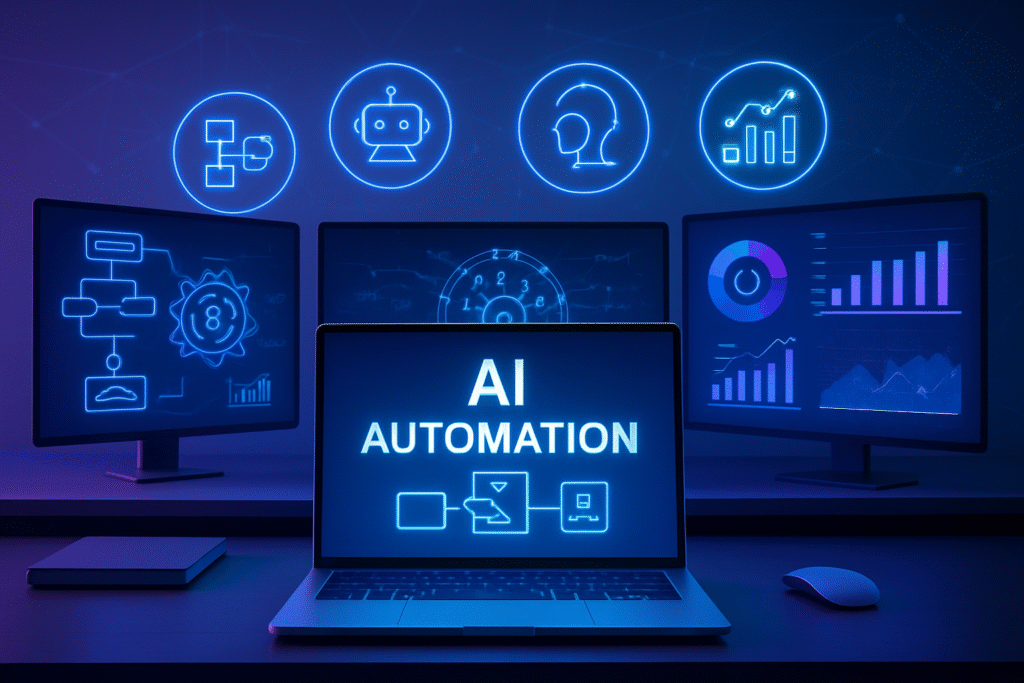Introduction: Why Cloud Concepts Matter in AI Automation
Cloud concepts that power today’s AI automation tools have quietly become the foundation of the tech world we interact with daily. Whether you’re asking a chatbot a question, using a smart home assistant, or running a business with automated workflows, cloud infrastructure is likely behind the scenes, doing the heavy lifting.
Over the past decade, AI automation has shifted from an experimental frontier to a real-world necessity. Businesses use AI to sort customer emails, detect fraud, and recommend products. Creators rely on automation to schedule content, write captions, and even design thumbnails. None of this would be possible at scale without cloud computing. It offers the processing power, flexibility, and speed that AI systems demand—without requiring every user to own a data center.
But here’s the catch: cloud computing isn’t just one single thing. It’s built on a stack of concepts and technologies that work together to keep AI automation smooth, scalable, and cost-effective. If you’ve ever wondered how AI tools work so fast, adapt so easily, or handle thousands of users at once, the answer lies in these cloud fundamentals.
In this article, we’ll break down seven essential cloud concepts that make modern AI automation not just possible, but powerful. Each concept plays a unique role, from enabling smart scaling to keeping data secure. We’ll keep the explanations beginner-friendly, offer examples where needed, and use plain English throughout. Even if you’re not a cloud engineer, you’ll walk away with a clear understanding of how these pieces fit together.
Let’s start by looking at the first concept — virtualization, the quiet engine behind most cloud efficiency.
1. Virtualization: The Backbone of Cloud Efficiency
Cloud concepts that power today’s AI automation tools begin with virtualization—a quiet yet powerful idea. Virtualization means turning one physical machine into many virtual ones. Instead of using a single server for one task, you split it into several smaller parts. Each part works like a separate computer. This setup saves space, power, and money.
At its core, virtualization tricks software into thinking it has full control of hardware. Behind the scenes, a tool called a hypervisor creates and manages these virtual machines (VMs). Each VM runs its own operating system. This makes testing, deploying, and running AI models easier.
Why does this matter for AI? Because AI models need flexibility. One project might use Python. Another may require TensorFlow with GPU access. Virtualization allows different environments to live on the same hardware. This reduces cost and setup time. When demand grows, you can quickly spin up more VMs to handle it. That’s scalability in action.
But VMs aren’t the only option. Containers are another tool. They package code and its dependencies into one lightweight unit. Unlike VMs, containers share the host’s operating system, so they start faster and use less space. Think of it this way: if VMs are apartments with walls and utilities, containers are studio pods in a shared building. Both have privacy, but containers need less to function.
In AI training, teams often use containers for fast experiments. They switch to VMs for larger, stable workloads. This mix gives them speed and power without overspending.
So, virtualization provides the groundwork for flexible, scalable, and efficient AI automation. Without it, cloud computing wouldn’t be agile enough to meet the needs of modern AI systems.
2. Elasticity: Scaling AI Workloads Seamlessly
Cloud concepts that power today’s AI automation tools rely heavily on elasticity. In cloud computing, elasticity means your system can grow or shrink depending on demand. It adds resources when traffic spikes. It removes them when things slow down. This happens automatically, without human input.
AI workloads often behave unpredictably. A chatbot may handle 50 users one hour and 5,000 the next. If the system isn’t elastic, it either crashes or wastes money. Elasticity solves that problem. It scales up when more power is needed. It scales down to save costs during quiet hours.
Let’s take a real-world example. When ChatGPT launched, interest exploded. Millions tried it. Elastic systems behind it adjusted in real time. They pulled extra compute, balanced traffic, and kept responses fast. That’s elasticity in action. Without it, users would face long waits or error messages.
Elasticity also helps developers. They don’t need to guess future traffic. Instead, they build smart apps that adapt. Imagine a company that launches an AI-based resume analyzer. During job season, usage jumps. Elastic resources handle the surge. Afterward, things return to normal — and costs drop.
Behind the scenes, cloud providers like AWS, Azure, and Google Cloud use auto-scaling groups and load balancers. These tools keep systems elastic. They monitor activity. They act fast. They don’t wait for engineers to intervene.
So, elasticity in cloud computing lets AI tools stay smooth and responsive — no matter the load. It keeps systems affordable, available, and efficient. In short, it’s the heartbeat of scalable AI automation.
3. Serverless Computing: Focus on Code, Not Infrastructure
Cloud concepts that power today’s AI automation tools include a clever shift called serverless computing. Despite the name, servers still exist. But developers don’t manage them. The cloud provider handles that part. You just write your code and upload it. The system runs it when needed.
In serverless architecture, you pay only for what you use. There’s no need to rent a full server or guess traffic levels. When your AI tool receives a request, the cloud spins up the function. When it’s done, it shuts down. This keeps things light, fast, and cheap.
For developers, this is a dream. You can build AI automations that react in real time. Need to classify incoming emails? Analyze text with a trained model? Run data through a prediction engine? With serverless, you can deploy that logic as a simple function.
Let’s say you want to build a chatbot that sends smart replies. You write the core logic and host it on AWS Lambda or Google Cloud Functions. When a user sends a message, the function activates. No idle costs. No server to maintain. Just instant, event-driven AI.
This setup also scales well. One user? No problem. A thousand at once? The system handles it. It spins up more instances without delay. Developers don’t need to monitor the load or update capacity manually.
In short, serverless computing in AI automation removes the heavy lifting. It lets teams focus on ideas, not infrastructure. It speeds up development, reduces costs, and makes cloud AI tools more flexible. For startups, solo builders, and big companies alike, it’s a smarter way to launch fast-moving AI apps.
4. APIs and Microservices: Building Modular AI Systems
Cloud concepts that power today’s AI automation tools include two key ideas: APIs and microservices. These help developers build complex systems by breaking them into smaller parts. Each part does one job and connects with others through simple rules.
An API (short for Application Programming Interface) lets two programs talk. It works like a menu at a restaurant. You choose what you want, and the kitchen handles the rest. For example, if you use a weather API, your AI app asks for data, and the server replies with current weather. You don’t need to know how the system gathers it.
Microservices take this further. Instead of one big program, you build many small ones. Each handles a task—like user login, file upload, or text analysis. If one fails, the others keep working. This makes your system more stable and easier to update.
Let’s say you’re building an AI-powered resume filter. One microservice checks keywords. Another scores grammar. A third matches the job role. Each one connects through APIs. This setup helps teams work faster. They can reuse parts, test them alone, and update without breaking the whole app.
Low-code tools also use APIs and microservices. Platforms like Zapier, Make, and n8n let non-coders build workflows. You drag, drop, and connect. Want to send AI summaries to Gmail? Or log form data to Google Sheets? These tools stitch cloud services together using simple API calls.
With APIs and microservices, your AI automation becomes flexible, modular, and easy to scale. Instead of one large system, you build a smart network of tiny services—each doing what it does best.
5. Edge Computing: Reducing Latency for Smart Decisions
Cloud concepts that power today’s AI automation tools must solve a critical challenge: speed. When data travels too far, responses slow down. That’s where edge computing steps in. It brings processing closer to where data is created.
In simple terms, edge computing means running tasks near the source—not in a distant cloud center. Instead of sending every request to a server miles away, devices can think and act right where they are. This cuts delay, saves bandwidth, and helps AI react fast.
Take a smart home assistant as an example. If it needs to turn on the lights, it shouldn’t wait for a cloud server to reply. With edge computing, it processes the command locally. You speak. It hears. The lights switch instantly.
Autonomous cars offer another case. These vehicles rely on dozens of sensors—cameras, radar, GPS. They make quick choices like braking or steering. If every decision went to the cloud, the delay could be deadly. Instead, edge systems handle split-second logic onboard.
For real-time AI automation, this approach is vital. Factory robots adjust to changes in milliseconds. Retail stores track foot traffic instantly. Even drones scan crops and adjust flight paths midair. All of this happens thanks to edge computing.
Cloud providers now support this model. Services like AWS Greengrass, Azure IoT Edge, and Google Edge TPU help run models on the edge. These tools combine AI, automation, and cloud power—but with a local twist.
So, edge computing in AI automation reduces lag and boosts speed. It turns devices into decision-makers. It supports smarter homes, safer roads, and faster business tools—all without waiting on the cloud.

6. Data Lakes and Storage: Feeding the AI Beast
Cloud concepts that power today’s AI automation tools always come back to one thing—data. AI thrives on it. The more you have, the better it learns. But not all data lives in the same kind of place. That’s why understanding data lakes and storage matters.
Let’s start with the difference. A database holds structured data. Think rows, columns, and neat tables—perfect for apps, logins, or inventory. A data lake, on the other hand, holds everything. Raw images. Audio clips. PDFs. Sensor logs. It doesn’t need a fixed format.
AI automation often pulls from messy sources. A chatbot might learn from emails, PDFs, and spreadsheets. A vision model might study photos, X-rays, and scanned notes. These files don’t fit in a tidy table. So, they go into a data lake.
Cloud providers offer powerful tools for this job. AWS S3, Azure Blob Storage, and Google Cloud Storage let you store massive amounts of unstructured data. You pay for what you use. You scale up or down as needed. And you can connect this storage to AI models directly.
Here’s a real-world example: a retail company trains an AI to spot trends in receipts, reviews, and voice calls. These files land in a cloud storage bucket. The AI reads from there, finds patterns, and triggers automation—all without a database in sight.
Data lakes make AI smarter. They offer flexibility, volume, and low cost. You don’t clean or format every file up front. You just collect, label, and let the model learn.
So, data storage in AI automation is more than saving files—it’s preparing fuel. With the right storage tools, your AI eats better, learns faster, and works smarter.
7. Security and Compliance in the Cloud: Keeping AI Trustworthy
Cloud concepts that power today’s AI automation tools don’t stop at performance. They must also protect data. Without strong security and compliance, even the smartest AI can cause harm. Trust comes from keeping data safe and using it the right way.
Every AI tool handles some form of sensitive input—emails, voice notes, names, or photos. This data needs protection. That’s where access control comes in. It limits who can see, change, or move files. If a user doesn’t need access, they don’t get it.
Cloud platforms like AWS, Azure, and Google Cloud offer tools for this. You can encrypt data at rest and in motion. You can create rules that block unauthorized actions. You can set alerts for strange behavior.
Next comes compliance. Countries and regions have strict rules about data use. GDPR in Europe, CCPA in California, and others demand clear consent, safe storage, and full transparency. If your AI automation collects data, it must follow these rules. No shortcuts.
Let’s take an example. Suppose you run an AI-based resume screener. It stores names, job history, and contact info. You must protect that data and delete it when asked. You must also explain how it’s used. Automation doesn’t skip the law—it follows it by design.
Best practices help. Use strong passwords. Rotate keys often. Log every action. Separate data by user role. Always review permissions.
So, security in AI automation means more than firewalls. It’s a daily habit, backed by smart tools. And compliance ensures your AI plays fair with the people it serves.
In short, trust isn’t a feature—it’s the result of good design, clear rules, and constant care in the cloud.
Conclusion: Cloud + AI Automation = The Future of Work
Cloud concepts that power today’s AI automation tools are more than technical terms. They are the building blocks of the modern digital world. Each concept solves a real problem. Each one helps AI systems move faster, scale smarter, and work more securely.
Virtualization lets us split machines and run many environments at once. Elasticity helps those environments expand or shrink as needed. Serverless computing removes infrastructure headaches and speeds up deployment. APIs and microservices allow teams to build modular, flexible AI workflows. Edge computing brings decision-making closer to the source and cuts delay. Data lakes and storage give AI the raw information it needs to learn and act. And security and compliance protect that information while earning user trust.
Together, these ideas make AI automation practical. They reduce cost. They boost speed. They improve reliability. More importantly, they make AI tools accessible to solo creators, small startups, and global businesses alike.
If you’re new to the field, knowing these cloud principles gives you a head start. You won’t just use AI—you’ll understand how it runs. If you’re experienced, these concepts help you build smarter systems and stay ahead in a fast-moving space.
Cloud computing and AI automation are shaping the way we work, learn, and solve problems. The tools are here. The roadmap is clear. With these seven cloud concepts, the future of automation isn’t just powerful—it’s within reach.
Frequently Asked Questions
1. What are cloud concepts in AI automation?
Cloud concepts in AI automation are core ideas that let AI tools run better. These include things like virtualization, elasticity, and serverless computing. They help scale tasks, store data, and manage systems without much manual effort. These concepts make AI fast, flexible, and easy to deploy.
2. Why does AI need cloud computing?
AI needs cloud computing because it handles huge workloads. Training models, storing data, and running automations all take power. The cloud gives that power on demand. It also offers tools that let developers build and scale without buying physical servers.
3. How does serverless computing help AI automation?
Serverless computing helps AI automation by removing server management. Developers upload code, and the cloud runs it when triggered. It’s fast, cost-effective, and easy to scale. You focus on building features, not on setting up machines or managing traffic.
4. What is the difference between a data lake and a database?
A database stores structured data—rows and columns. It’s great for apps. A data lake stores unstructured data—like images, logs, and PDFs. It holds all kinds of raw files, making it perfect for feeding AI models that need varied input.
5. Is edge computing better than the cloud for AI?
Edge computing isn’t better—it’s different. It brings processing closer to the data source. That reduces delay. For real-time tasks like driving or home automation, edge computing is essential. But it often works with cloud systems, not against them.
6. Can small businesses use AI with these cloud tools?
Yes, small businesses can use AI with cloud tools. Many platforms offer pay-as-you-go pricing. You don’t need a big budget to start. With low-code tools and cloud services, even non-tech users can build smart workflows.
Also read:
How to Choose the Right Tool for Your First AI Automation Project
Algorithms, Functions, Modules, and Libraries in AI & Machine Learning: Why They Matter for Automation