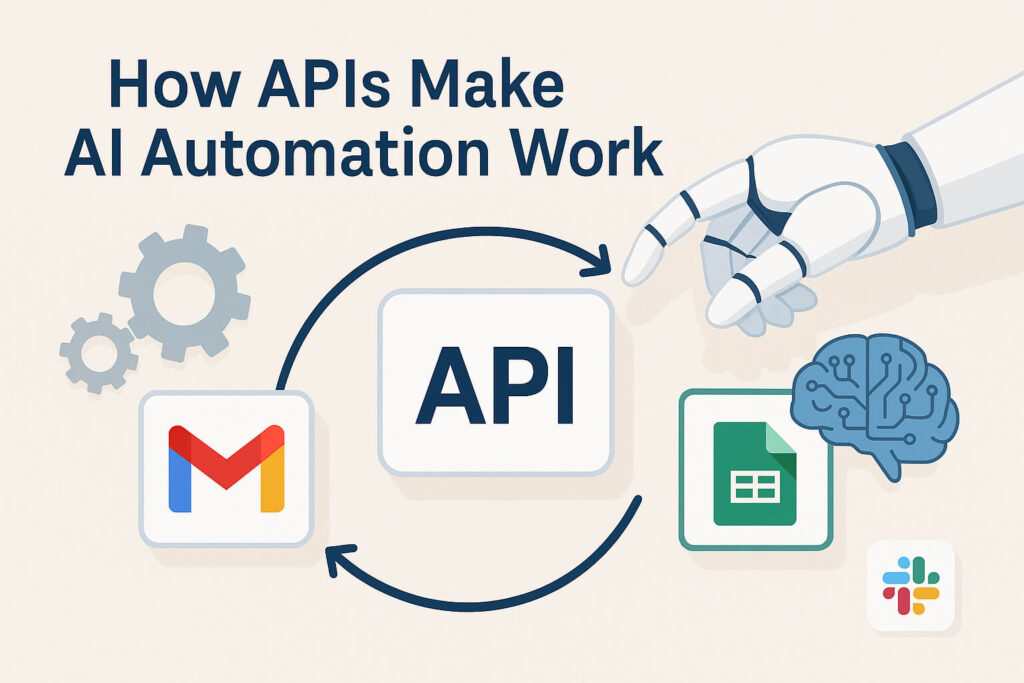1. Introduction
Ever tried to connect two apps—like sending form responses straight into Google Sheets—and felt like you hit a digital brick wall? Or maybe you’ve seen tools like Zapier or Make doing “magic” and thought, Wait, how is that even possible?
Behind the scenes of all those smooth automations is something called an API—and no, you don’t need to be a developer to understand it. In fact, if you’re diving into AI automation, learning the basics of APIs is one of the most important (and empowering) things you can do.
Think of APIs as the invisible bridge that lets your favorite tools talk to each other—passing info back and forth like digital messengers. Without them, automation would basically fall apart.
In this beginner-friendly guide, we’ll break down what APIs are, how they work, and why they’re the secret sauce behind every smart automation—especially in AI tools. No jargon. No confusion. Just the stuff you actually need to know.
2. What Is an API? (And Why Should You Care?)
Let’s get one thing straight — API might sound like an intimidating tech term, but it’s really not. In simple words, an API (Application Programming Interface) is a messenger that allows different apps, platforms, or systems to communicate and share data with each other.
Think of it like this: you’re at a restaurant. You don’t walk into the kitchen to place your order, right? You tell the waiter what you want. The waiter passes that info to the kitchen and then brings your food back.
That waiter? That’s the API.
The API takes your request (like “send this data from Google Sheets to Gmail”), delivers it to the right “kitchen” (Gmail), and brings back the result (email sent!). You don’t need to know how the kitchen works—you just need the API to handle the back-and-forth.
Why Are APIs Important in AI Automation?
Most automation tools today—like Zapier, Make, Pabbly Connect, and even AI tools like ChatGPT plugins—depend on APIs to function. APIs are the reason you can:
- Send new form submissions straight to Google Sheets
- Automatically email a client when a project status changes
- Pull real-time weather data into your Notion dashboard
Without APIs, all these tools would be isolated islands. APIs are the digital highways connecting them.
Real-World Example:
Let’s say you use a lead form on your website. You want new submissions to go to your CRM, send a thank-you email, and notify your team on Slack. That workflow is powered by APIs behind the scenes—linking your form tool, CRM, Gmail, and Slack together.
You didn’t see any code. You didn’t write a single line. But APIs made it happen.
Final Thought:
Why should you care? Because if you want to automate with AI tools or build smart workflows—even without coding—you need to understand how these tools “talk” to each other. That’s where API basics come in.
3. How APIs Power AI Automation
So now that you know what an API is, let’s talk about how it powers AI automation — the magic that lets tools talk, act, and make your life easier (without you lifting a finger).
At its core, AI automation is about letting software do repetitive tasks for you — things like sending emails, updating spreadsheets, or moving data between apps. And guess what’s working silently in the background to make that happen? You got it: APIs.
APIs Are the Connectors That Make Automation Work
Let’s say you’re using a no-code tool like Zapier or Make. These platforms don’t just guess what your apps are doing. They use APIs to connect with your tools — whether it’s Gmail, Google Sheets, Notion, Slack, Airtable, or even ChatGPT.
Here’s a quick example:
- You add a new row in Google Sheets (e.g., a new lead).
- Zapier notices the change by calling the Google Sheets API.
- Then, it triggers a follow-up email through the Gmail API.
- If you want, it can even post the update in Slack using the Slack API.
All that happens in seconds. No manual copying. No missed steps. Just pure, automated flow.
This is how APIs help in automation — by moving data between services instantly, securely, and reliably.
Where Does AI Come In?
APIs also allow you to connect with AI tools, not just regular apps. For example:
- Want to use OpenAI’s GPT model to summarize emails? You’ll be calling the OpenAI API.
- Want to generate images with DALL·E or run voice recognition with Whisper? APIs again.
- Tools like ChatGPT plugins and AI writing assistants all rely on APIs to fetch or send data.
Basically, if an AI tool is doing something smart for you — pulling info, analyzing text, creating content — it’s probably calling an API behind the scenes.
The Takeaway:
Without APIs, even the smartest AI tool would just sit there. APIs act like the nervous system — they carry the signals that keep your automations alive and active.
Whether you’re syncing data, sending messages, or triggering AI responses, it’s APIs doing the heavy lifting. And the best part? You don’t have to write code to use them — just understand the basics.
4. What Is API Authentication? (And Why It Matters)
Alright, so you now know that APIs are how apps talk to each other. But here’s the next big piece of the puzzle: how do these apps know they can trust each other? That’s where API authentication comes in.
Think of API authentication like a digital ID badge. Just like you need a keycard to enter a secured office, apps need a way to prove who they are before getting access to another app’s data or services. It’s all about security and trust.
Why API Authentication Matters
Imagine you’re using a tool like Zapier to connect your Gmail with Google Sheets. When Zapier tries to send an email on your behalf, Google wants to know: “Who’s asking?”. If Zapier can’t prove it has permission, Google won’t allow the request.
That’s exactly what API authentication solves — it ensures only authorized apps or users can access your data or perform actions.
Without authentication, APIs would be wide open… and that’s a recipe for disaster.
Common Types of API Authentication
The Big Picture
- API Key
Think of it as a secret password between apps. It’s usually a long string of letters and numbers that you copy from one service and paste into another.
Example: You might add an API key from OpenAI into a chatbot tool to connect your account. - OAuth (Open Authorization)
Ever seen “Login with Google” or “Connect to Slack”? That’s OAuth in action. It lets you securely log into one app using another — without sharing your actual password.
Example: Zapier uses OAuth to connect to apps like Gmail or Trello without needing your login credentials directly. - Bearer Tokens / Access Tokens
These are temporary keys used after OAuth. Think of them as “session passes” that allow actions for a limited time.
API authentication isn’t just technical fluff — it’s what keeps your automation safe and secure. Whether you’re pulling data from a spreadsheet, sending an AI-generated reply via Gmail, or updating a CRM, API authentication makes sure only the right apps get access.
And here’s the good news: tools like Zapier, Make, and Pabbly handle most of this for you. You’ll just click “Authorize,” and they’ll take care of the rest behind the scenes.
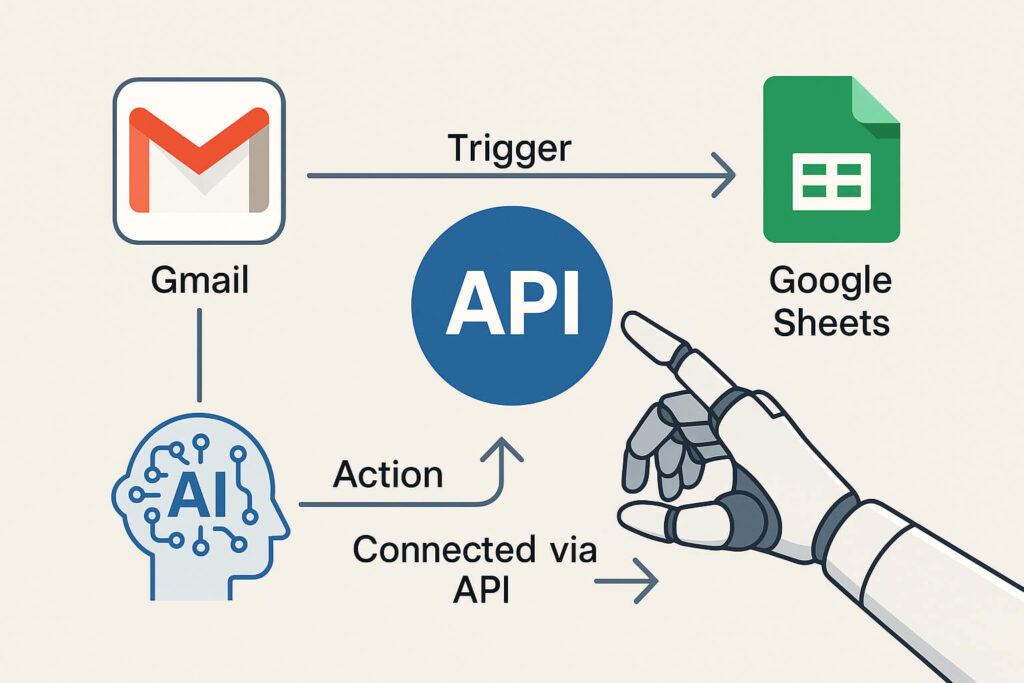
5. Real-Life Use Cases of APIs in Automation
By now, you understand what APIs are and how they power automation. But let’s make it real. Here are some everyday examples of how APIs help in automation — the kind you can actually build without writing a single line of code.
1. Auto-Post Your Blog to Twitter
Every time you publish a new blog post, wouldn’t it be great if it automatically got shared on Twitter?
- Using a tool like Zapier, you can connect your WordPress (via its API) to Twitter’s API, so every new post triggers a tweet.
- No more manual posting = time saved and consistent promotion.
2. Send Form Responses to Google Sheets
Collecting leads or survey responses?
- With tools like Make or Pabbly, you can connect Typeform, Google Forms, or Jotform to Google Sheets via their APIs.
- Every submission instantly appears in your spreadsheet — clean, organized, and ready for action.
3. Trigger Slack Alerts When a Sale Happens
Let’s say you use Stripe or PayPal for payments and want your team to get a Slack alert when a sale comes in.
- You can automate this using each platform’s API, sending real-time updates to your Slack channel.
- It keeps your team motivated — and your celebration game strong.
Built with No-Code Tools
These are just a few of the many ways APIs are used in automation workflows. And the best part? You can build all of these using tools like Zapier, Make, or Pabbly Connect — no coding required.
6. Do You Need to Code to Use APIs?
Short answer? Nope! You don’t need to be a coder to use APIs — not anymore.
Thanks to today’s growing ecosystem of no-code automation tools, you can build powerful workflows that use APIs in the background… without ever touching code.
Platforms like Zapier, Make, Pabbly Connect, and n8n are designed with beginners in mind. They provide easy, drag-and-drop interfaces where you connect apps, define triggers, and automate actions — all while the tool handles the complicated API stuff behind the scenes.
How No-Code Tools Use APIs (Without You Noticing)
Let’s say you want to:
- Send a welcome email to new subscribers
- Add them to your CRM
- And notify your team on Slack
That’s three different apps. But when you build this automation in a no-code tool, you’re actually using each app’s API — just through a friendly interface. The platform takes care of API requests, authentication, formatting, and more.
You just click, connect, and go.
When You Might Need to See API Details
Occasionally, you might need to:
- Paste in an API key
- Choose from a list of API endpoints
- Or reference some terms from the app’s API documentation
But don’t worry — even then, you’re not coding. You’re just following steps, like filling out a form.
Final Thought
APIs for non-developers? 100% possible. You don’t have to become a programmer to build amazing automations. You just need the right tools — and now, you’re learning how they work.
7. Beginner Tips for Getting Comfortable with APIs
Feeling a little unsure about APIs? You’re not alone — but the good news is, you don’t need to “get technical” to start feeling confident. These beginner-friendly API tips will help you ease into the world of automation, one small step at a time.
1. Start with No-Code Tools That Do the Heavy Lifting
Tools like Zapier, Make, and Pabbly Connect are perfect for beginners. They use APIs in the background — so you don’t have to worry about complex code or configurations. Just choose your apps, set up the triggers and actions, and the platform handles the rest.
2. Play Around with Free Public APIs
Want to explore APIs directly without pressure? Try using public APIs like:
- JokeAPI – fetch random jokes
- Cat Facts API – get random cat facts (who doesn’t love that?)
- OpenWeather API – see real-time weather data
These are great for practice and help you understand how APIs “request and respond” — without overwhelming tech.
3. Skim the API Docs (But Don’t Panic)
API documentation may look scary at first, but you don’t need to read it like a novel. Just focus on the basics:
- What data can you send?
- What data can you get back?
- Do you need an API key?
Most tools walk you through it step-by-step.
Pro Tip:
Look for platforms that include pre-built integrations — these are API connections already set up for you. It’s like skipping to the good part.
Start small. Tinker. Explore. The more you play with APIs, the more they’ll start to feel like a natural part of your automation journey.
8. Conclusion
APIs might seem like a complex tech topic at first, but as you’ve seen, they’re really just the behind-the-scenes messengers that make your favorite AI tools and automations possible.
Whether you’re sending data between apps, triggering actions, or building smart workflows, APIs are the glue that holds your AI automation together. And the best part? You don’t need to be a developer to use them. With beginner-friendly tools like Zapier, Make, and Pabbly Connect, you can start building powerful automations today — no coding required.
Now that you understand the API basics, including what they are, how they work, and why API authentication matters, you’re ready to explore automation with more confidence.
Your next step? Try setting up a simple automation — and watch APIs quietly do the work for you.
Also read:
Essential Skills You Need to Master Before Building AI Workflows
How to Choose the Right Tool for Your First AI Automation Project
What is an API (Application Programming Interface)?
FAQs About APIs in AI Automation
1. What is an API in automation?
An API (Application Programming Interface) is a tool that allows different apps to communicate and share data. In automation, APIs let tools like Zapier or Make connect apps like Gmail, Google Sheets, and Notion to create hands-free workflows.
2. Do I need coding skills to use APIs for automation?
Not at all! Many automation platforms like Zapier, Pabbly Connect, and Make offer no-code solutions that use APIs behind the scenes. You just drag, drop, and connect — no programming required.
3. What is API authentication in simple terms?
API authentication is how one app proves it has permission to talk to another app. It’s like a digital ID badge. Common methods include API keys and OAuth (like “Log in with Google”).
4. How do APIs help in AI tools?
APIs allow AI tools to send and receive data, making them interactive and useful. For example, ChatGPT plugins use APIs to pull information from other apps, while AI bots may use APIs to automate tasks like sending emails or retrieving data.
5. Can I use APIs in tools like Zapier or Make?
Yes! These tools are built specifically to help users connect APIs without writing code. They provide easy interfaces where you choose your apps, set conditions, and let the tool handle the API calls.
6. What are some easy API automation examples for beginners?
Popular beginner-friendly automations include:
- Auto-posting blogs to Twitter
- Sending form responses to Google Sheets
- Notifying Slack when a payment is made
All of these use APIs in the background!
7. Are public APIs safe to use for learning?
Yes, public APIs (like JokeAPI or OpenWeather) are great for learning. They’re free, easy to use, and perfect for exploring how APIs work without needing sensitive data or authentication.