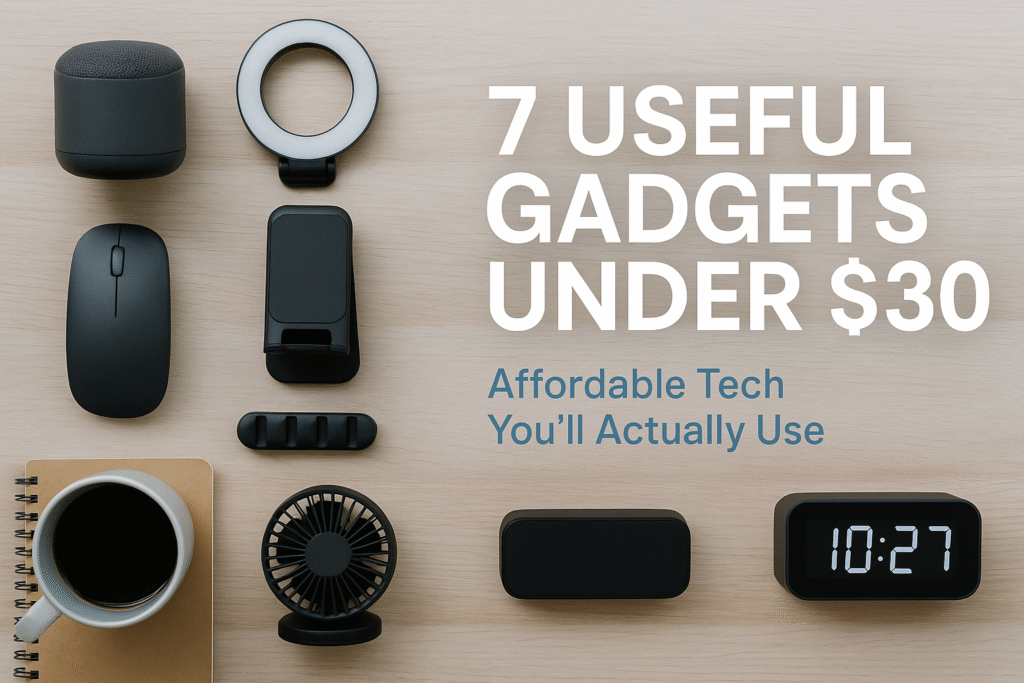1. Introduction
If you’re wondering how to start using a smart plug, you’re not alone. Smart plugs are one of the easiest and most affordable ways to step into the world of smart home technology. Whether you’re trying to automate your morning routine, save on energy bills, or simply enjoy the convenience of controlling your appliances with your voice or phone, a smart plug is a great place to begin.
This beginner’s setup guide for 2025 is designed specifically for people who are new to smart devices and looking for a simple, no-stress way to get started. We’ll explain everything in plain, non-technical language—no prior experience required. By the end of this article, you’ll know what a smart plug is, how it works, and how to set it up from scratch. You’ll also discover practical everyday uses, tips to make the most out of your smart plug, and simple solutions to common problems.
The best part? You don’t need a fancy smart home setup. A basic Wi-Fi connection and a smartphone are enough to get started. And if you have a voice assistant like Alexa or Google Home, you’ll unlock even more features.
So whether you’re curious about how smart plugs work or you’re ready to buy your first one, this smart plug setup guide will walk you through every step. Let’s get started on making your home smarter, one plug at a time.
The Best Smart Devices for Tech-Shy Beginners
2. What Is a Smart Plug and How Does It Work?
If you’ve been hearing about smart homes and wondering what is a smart plug, you’re not alone. A smart plug is a small, Wi-Fi-enabled device that plugs into a regular wall outlet and allows you to control your appliances or devices remotely—using a smartphone app or even voice commands. It essentially turns “dumb” devices into smart ones.
Here’s how it works: once the smart plug is connected to your home Wi-Fi and paired with a companion app (such as Kasa, Alexa, or Google Home), you can control whatever is plugged into it. This includes lamps, coffee makers, fans, heaters, and more. Through the app, you can turn the device on or off, set schedules, or even automate actions based on time or routines.
One of the most exciting features of modern smart plugs is voice control. When paired with a voice assistant like Amazon Alexa, Google Assistant, or Apple Siri, you can say simple commands like “Alexa, turn off the living room lamp,” and the smart plug will do the rest. This adds a whole new level of convenience, especially when your hands are full or you’re not near your device.
Many smart plugs also support features like energy monitoring, which helps you track power usage and identify which appliances are consuming the most electricity. This can lead to smarter energy habits and lower utility bills.
You don’t need to rewire your home or invest in expensive smart appliances to get started. With just a smart plug and a smartphone, you’re already on your way to building a beginner smart home setup.
In short, smart plugs are the easiest, most cost-effective entry point into home automation. They let you control devices with a smart plug from anywhere, whether you’re at home or away. It’s simple, efficient, and perfect for those just starting their journey into smart home tech.
3. Why Use a Smart Plug? Everyday Use Cases
When people ask why they should use a smart plug, the answer is simple: convenience, control, and smarter living. Smart plugs are small devices, but they open the door to powerful automation possibilities—even if you’re not a tech expert. If you want to control devices with a smart plug from anywhere, set schedules, or reduce energy waste, these plugs can help you do it with ease.
One of the most common everyday uses is automating your lights. Plug a lamp into a smart plug and schedule it to turn on at sunset and off at bedtime. It’s perfect for security when you’re not home, or just for saving time.
Another great use is automating your morning routine. Want your coffee ready when you wake up? Set your smart plug to turn on your coffee maker at 7:00 AM. You can do the same with fans, space heaters, or even your electric kettle.
If you’re always forgetting to turn off devices before leaving the house, a smart plug lets you shut everything down with a tap on your phone—even if you’re miles away. This is especially helpful for things like curling irons or heaters.
You can also use a smart plug with Alexa or Google Home for voice control. Just say, “Hey Google, turn off the fan,” and it’s done. It’s incredibly helpful for kids, seniors, or anyone who wants a hands-free experience.
From scheduling appliances to managing home energy use, smart plugs are a great fit for anyone looking to simplify daily routines. Whether you’re just dipping your toes into smart home basics or already experimenting with automation, the smart plug is a powerful tool you’ll find useful every day.
4. Things You Need Before You Start
Before diving into the setup, let’s go over the basic things you need before you start using a smart plug. The good news? You don’t need a full smart home or expensive gadgets. This guide is designed for beginners, and most of the tools you need are probably already in your home.

1. A Smart Plug
First, you’ll need a smart plug. Look for beginner-friendly options that are easy to set up and compatible with your existing devices. Some of the best smart plugs for beginners include models from TP-Link Kasa, Amazon Smart Plug, and Meross. Choose one that supports your preferred app or voice assistant.
2. A Smartphone
Your smartphone will act as your control center. Whether you use Android or iOS, you’ll need it to download the companion app for your smart plug. Most smart plugs work with apps like Kasa Smart, Alexa, or Google Home.
3. Wi-Fi Connection
A stable 2.4GHz Wi-Fi connection is essential. Most smart plugs don’t support 5GHz networks, so check your router settings if you have trouble connecting.
4. (Optional) A Voice Assistant
If you want to use your smart plug with Alexa or Google Home, you’ll need a compatible voice assistant device, such as an Echo Dot or Google Nest Mini. While optional, this adds hands-free convenience and expands your automation possibilities.
Once you have these essentials in place, you’re ready to move on to the setup. Starting your beginner smart home device journey really can be this simple.
5. Step-by-Step: How to Set Up a Smart Plug
Setting up your smart plug for the first time may seem intimidating, but don’t worry—it’s a straightforward process, especially if you follow this beginner-friendly smart plug setup guide. Within minutes, you’ll be able to control your appliances from your phone or even with your voice.
Follow these simple steps to get started:
Step 1: Unbox and Plug in Your Smart Plug
Take the smart plug out of the box and plug it into a standard wall outlet. Make sure the outlet is in a location with a strong Wi-Fi signal. Most plugs have a small LED light that indicates power and pairing status.
Step 2: Download the Companion App
Install the app that works with your specific smart plug. Popular options include:
- Kasa Smart (for TP-Link plugs)
- Amazon Alexa
- Google Home
- Meross
These apps are available on both Android and iOS. Once installed, open the app and create an account if you don’t already have one.
Step 3: Connect the Plug to Wi-Fi
Follow the in-app instructions to pair the smart plug with your home’s Wi-Fi. Most smart plugs support only 2.4GHz networks, so be sure your phone is connected to that band during setup. The app will guide you through scanning for the plug, connecting it to your network, and confirming it’s online.
Step 4: Name Your Device
Once connected, give your plug a name that clearly identifies it—like “Living Room Lamp” or “Coffee Maker.” This will make it easier to control later, especially with voice commands.
Step 5: Set a Schedule or Timer
Inside the app, you can create smart plug schedule setups. For example:
- Turn on the lamp at sunset and off at 10 PM
- Power your coffee maker at 7 AM on weekdays
This feature adds automation to your daily routine and helps save energy.
Step 6: (Optional) Add to Voice Assistant
If you have a voice assistant, now is the time to link your plug.
- For Alexa, go to the Alexa app and enable the appropriate skill (e.g., TP-Link Kasa), then link your account.
- For Google Home, sync the device by adding it through the app’s “Works with Google” section.
Once added, you can say things like, “Alexa, turn on the heater,” or “Hey Google, switch off the lamp.”
And that’s it! Your smart plug is now fully functional. You can control it remotely, automate it with schedules, or operate it hands-free with voice commands. This smart plug setup guide works for most brands and models, making it a great starting point for any beginner interested in smart home basics.
Also read Turn Your Old Home into a Smart Home: Affordable Tech Under $100
6. Tips for Getting the Most Out of Your Smart Plug
Once you’ve set up your device, there are several ways to enhance its usefulness and make your life even more convenient. Here are some practical tips to help you get the most out of your smart plug, especially if you’re just beginning your journey into smart home basics.
1. Group Devices by Room or Function
Most smart plug apps allow you to group multiple devices together. For example, you can group all your living room plugs and control them with a single tap or voice command like “Turn off living room.” This is perfect for managing multiple lights or appliances at once.
2. Use Energy Monitoring (if supported)
Some smart plugs come with built-in energy monitoring features. These allow you to see how much electricity each device is using. Use this data to identify energy-hungry appliances and reduce unnecessary consumption. It’s a smart move for both the environment and your electricity bill.
3. Create Daily Schedules
Set up recurring schedules to automate tasks. Want your lamp to turn on at sunset and off at bedtime? Or your coffee maker to start brewing at 7 AM? These small automations can add a lot of convenience to your daily life.
4. Set Up Voice Commands and Routines
If you use a smart plug with Alexa or Google Home, try creating voice routines. For example, saying “Good night” can turn off all plugs in your bedroom. It’s easy to set up and adds hands-free control.
5. Use Away Mode for Security
Some plugs have an “Away Mode” that randomly turns lights on and off to simulate someone being home. This is a simple but effective way to deter intruders while you’re on vacation or working late.
By using these tips, even beginner smart home device users can unlock advanced functionality and enjoy greater comfort, security, and efficiency in their homes.
7. Common Problems and How to Fix Them
Even though smart plugs are designed to be beginner-friendly, you might run into a few issues during setup or daily use. Don’t worry—most of these problems are easy to solve with a little troubleshooting. Here are some of the most common smart plug problems and how to fix them, especially if you’re just starting out.
1. Smart Plug Won’t Connect to Wi-Fi
This is a common issue. Most smart plugs only support 2.4GHz Wi-Fi networks, not 5GHz. Make sure your phone is also connected to the 2.4GHz band during setup. If the plug still doesn’t connect, try restarting your router, moving the plug closer to it, or resetting the plug (usually by holding down the button for 5–10 seconds).
2. App Can’t Detect the Plug
If your smart plug isn’t showing up in the app, make sure Bluetooth is enabled (some apps require it for initial setup) and that your phone’s location permissions are turned on. Also, check if your smart plug’s LED light is blinking—this indicates pairing mode. If not, reset the plug and try again.
3. Voice Commands Not Working
If you’ve linked your plug to Alexa or Google Home but voice commands aren’t working, confirm that:
- The device name in the app matches the command you’re using
- The plug is connected and online
- The voice assistant account is linked to the correct smart plug brand or app
Try saying, “Alexa, discover devices” to refresh your connections.
These quick fixes should help solve the most common frustrations for beginner smart plug users. If issues persist, check the manufacturer’s support page or community forums—they often have detailed solutions for your specific model.
8. Conclusion
Now that you know how to start using a smart plug, you’re well on your way to creating a more convenient and energy-efficient home. Smart plugs are one of the easiest and most affordable ways to dive into smart home basics, especially for beginners. With just a few simple steps, you can control everyday appliances from your phone, set schedules to automate your routine, and even use voice commands with Alexa or Google Home.
Whether you want to turn on your coffee maker before getting out of bed or set your lights to turn off automatically at night, a smart plug gives you control and peace of mind. It’s a small device that makes a big difference in daily life—especially when used creatively.
As you gain confidence, you can expand your setup with more smart devices. But even if you stick with just one or two plugs, the time and energy savings are well worth it.
Ready to make your home smarter? Try your first smart plug today and simplify your routine—no tech expertise required. It’s a great first step toward a smarter, more connected lifestyle.
Keep reading Smart Home Devices Under $50 That Make Life Easier in 2025
9. FAQs
Here are answers to some of the most common questions people have when starting out with smart plugs. These FAQs are especially helpful for beginners exploring smart home basics and looking for clear, non-technical guidance.
1. Can I use a smart plug without Wi-Fi?
Most smart plugs require a Wi-Fi connection to function, especially for remote control and scheduling features. However, some plugs can work with Bluetooth, but their range is limited, and they may not offer full functionality. For the best experience, use a 2.4GHz Wi-Fi network.
2. Do I need Alexa or Google Home to use a smart plug?
No, you don’t need a voice assistant to use a smart plug. You can control it entirely through your smartphone using the plug’s companion app. However, if you do have Alexa or Google Home, you can add voice control and create custom routines for even more convenience.
3. Can I control a smart plug from anywhere?
Yes! Once your smart plug is connected to Wi-Fi and linked to its app, you can control it from anywhere using your phone—as long as you have an internet connection. This means you can turn devices on or off even when you’re not home.
4. What’s the best smart plug for beginners?
Some of the best smart plugs for beginners include:
- TP-Link Kasa Smart Plug
- Amazon Smart Plug
- Meross Wi-Fi Plug
These models are known for easy setup, good app support, and compatibility with major voice assistants.
5. Is it safe to leave appliances connected to smart plugs?
Yes, as long as the appliances are within the smart plug’s rated power capacity. Avoid using them with high-power devices like heaters or air conditioners unless the plug specifically supports such loads. Always follow the manufacturer’s safety guidelines.
6. Can I use smart plugs with power strips?
You can plug a power strip into a smart plug, but be cautious not to exceed the smart plug’s maximum load capacity. For better control, consider using individual smart plugs for high-usage devices.
7. Do smart plugs save energy?
Yes, they can. By automating schedules and turning off devices when not in use, smart plugs help reduce unnecessary energy consumption. Some models even include energy monitoring features to track usage and encourage smarter habits.
These FAQs cover the essentials and should help you feel more confident as you begin your smart plug setup journey.