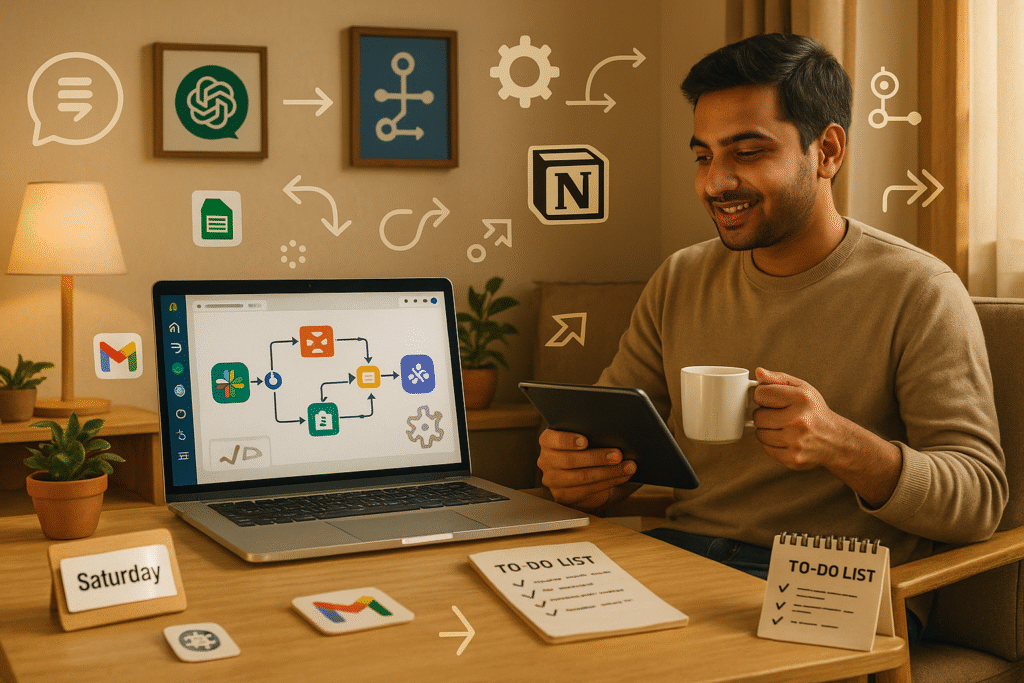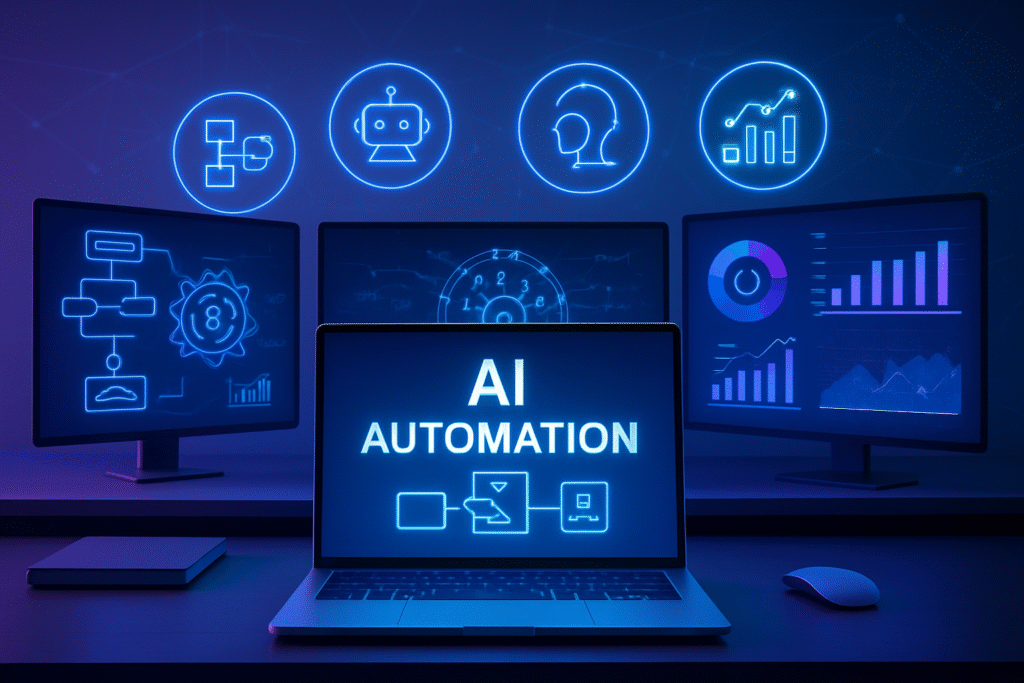1. Introduction
Ever felt like your to-do list is running your life? Or that your weekend slips away before you even have time to breathe, let alone build something meaningful? Here’s the good news: you can create powerful, time-saving AI automations in just one weekend — using the tools you already know.
In 2025, AI automation isn’t just for developers or tech giants. Thanks to no-code automation tools like Zapier, Make, Google Sheets, and ChatGPT, you can start building smarter workflows that eliminate repetitive tasks, streamline your day-to-day work, and free up time — all without writing a single line of code.
In this guide, we’ll walk you through 7 simple automation ideas you can realistically build in a weekend. These projects are practical, beginner-friendly, and designed to solve real problems — like sorting your emails, summarizing feedback, or even generating content ideas automatically.
Each idea is crafted with easy automation projects for beginners in mind, using no-code AI tools that are either free or already familiar to you. Whether you’re a freelancer, creator, small business owner, or just someone looking to reclaim your time, you’ll find something actionable here.
Let’s turn your weekend into a launchpad for productivity — and start automating smarter, not harder.
2. Why Weekend Automation Projects?
You don’t need a full development team or weeks of planning to start with AI-powered automation. In fact, some of the most effective workflows can be built in just a few hours over the weekend — especially when you’re using no-code tools you’re already familiar with.
Weekend automation projects are a great way to dip your toes into the world of AI without feeling overwhelmed. They’re small in scope, highly practical, and can deliver instant results. Imagine automating tasks like sorting emails, generating content ideas, or logging data — and having it all up and running before Monday morning.
What makes these simple automation ideas so powerful is their ability to solve everyday problems quickly. They’re perfect for freelancers, creators, and small business owners who want to save time and increase productivity without learning to code.
Plus, building automations on the weekend means no disruption to your weekday workflow. It’s your chance to experiment, test, and build — on your terms.
So whether you’re automating your inbox or setting up a smart spreadsheet, these quick builds can create long-term impact with minimal effort.
3. The Tools You Already Know
One of the best parts about weekend automation projects is that you don’t need to learn anything new to get started. Most of these easy automations can be built using popular no-code tools you likely already use in your daily workflow.
Think of tools like Zapier, Make (Integromat), Google Sheets, ChatGPT, Notion, Gmail, and Google Forms. These platforms are powerful, user-friendly, and perfect for automation without coding.
By combining just two or three of these familiar tools, you can unlock workflows that save hours of manual effort every week. Whether it’s organizing emails, summarizing data, or generating content ideas, the possibilities are endless — and accessible.
So don’t worry about steep learning curves. You already have what you need to build your first (or next) AI workflow project this weekend.
Zapier vs Make vs Pipedream: Which One Is Best for Advanced Automation?
4. 7 Automation Ideas You Can Build in a Weekend
Ready to roll up your sleeves and build something truly useful? Below are seven easy automation projects for beginners that you can build in just a few hours. Each one solves a common productivity problem, uses tools you already know, and requires absolutely no coding.
4.1. Auto-Save Form Responses to Google Sheets and Summarize with ChatGPT
What It Does
Whenever someone submits a form (feedback, survey, lead, etc.), their response is instantly logged into a Google Sheet — and ChatGPT automatically generates a short summary or action item.
Tools Needed
- Google Forms
- Google Sheets
- ChatGPT (via Zapier or Make)
How It Helps
No more sifting through long responses manually. Whether it’s customer feedback or onboarding data, this automation gives you quick summaries you can act on instantly.
Estimated Setup Time
1–2 hours
Beginner-Friendly: Your First AI Workflow Using Zapier + ChatGPT
4.2. Daily Content Idea Generator Using Notion and ChatGPT
What It Does
Every morning, a new content idea is automatically generated by ChatGPT and added to your Notion database. You can customize the topic (e.g., blog, video, tweet) and even include tone or style prompts.
Tools Needed
- Notion
- ChatGPT (via Make or Zapier)
- Scheduler (Google Calendar or internal Zap)
How It Helps
This is perfect for content creators who want to stay consistent without burning out. It’s like having your own personal brainstorming assistant that never runs out of ideas.
Estimated Setup Time
1–1.5 hours
4.3. Smart Email Sorter: Auto-Tag and Organize Your Gmail Inbox
What It Does
Automatically categorizes incoming emails (like invoices, leads, newsletters) and tags them in Gmail or logs key info into a Google Sheet for later review.
Tools Needed
- Gmail
- Google Sheets
- Make (or Zapier)
How It Helps
No more digging through a cluttered inbox. Great for freelancers or business owners who receive dozens of emails daily and want to stay organized automatically.
Estimated Setup Time
1.5–2 hours
4.4. Weekly Task Recap from Notion or Trello via Email
What It Does
Every Sunday evening, you’ll receive a summary of your completed tasks and upcoming deadlines pulled directly from your task board.
Tools Needed
- Notion or Trello
- Email (Gmail or Outlook)
- Make or Zapier
How It Helps
Perfect for solopreneurs or side hustlers. Instead of manually checking your project tracker, get a digest sent straight to your inbox to start the week strong.
Estimated Setup Time
1–2 hours
4.5. Auto-Generate Social Media Captions from a Google Form
What It Does
Fill out a simple Google Form with a product or idea, and instantly get a ready-to-post social media caption via ChatGPT — optionally saved to Docs, Notion, or emailed to yourself.
Tools Needed
- Google Forms
- Google Docs or Notion
- ChatGPT (via Make or Zapier)
How It Helps
Great for marketers and creators. Eliminate the blank-page problem and generate creative, formatted captions with just a few clicks.
Estimated Setup Time
1–1.5 hours
4.6. Automatic Invoice Filing: Upload PDF, Extract Data to Sheets
What It Does
When you upload a new invoice PDF to Google Drive, this automation reads the document and extracts useful fields (vendor, amount, date) into a Google Sheet for easy tracking.
Tools Needed
- Google Drive
- Google Sheets
- PDF Parser Tool (e.g., Make’s built-in parser or DocParser)
How It Helps
Ideal for freelancers or small businesses. No more manual entry — just upload and let the automation do the rest.
Estimated Setup Time
2–2.5 hours
How to Use AI to Summarize, Classify, and Clean Data Automatically
4.7. Auto-Label New Notes in Notion Using AI
What It Does
Every time you create a new page in Notion (e.g., meeting notes, blog drafts, project ideas), ChatGPT reads the content and automatically suggests or applies relevant tags.
Tools Needed
- Notion
- ChatGPT (via Zapier or Make)
How It Helps
Keeps your workspace organized effortlessly. This is especially helpful for digital thinkers who use Notion heavily and want better content categorization.
Estimated Setup Time
1–1.5 hours
Lazy Sunday Bonus: Auto-Deliver a Daily Quote, Joke, or Prompt to Your Inbox
What It Does
Set up a feel-good automation that sends a daily inspirational quote, joke, or creative writing prompt to your email each morning.
Tools Needed
- ChatGPT
- Email app (Gmail, Outlook)
- Make/Zapier with a scheduler
How It Helps
This is a fun, low-effort way to bring a little joy or creativity into your day — and it’s a great first project if you’re totally new to automation.
Estimated Setup Time
30–45 minutes
Each of these weekend automation ideas is designed to be small but mighty — fast to set up and powerful in what they deliver. And remember, you can always expand and customize them later. Once you start building, you’ll realize how many parts of your daily workflow are just waiting to be automated.
5. Tips for a Successful Weekend Automation Project
Starting your first automation project can feel exciting — and a little overwhelming. But with the right approach, you can build something useful without burning out your entire weekend. Here are a few tips to make sure your weekend automation project goes smoothly:
5.1 Start Small and Specific
Pick one repetitive task that eats up your time. The simpler the problem, the easier it is to automate quickly.
5.2 Use Tools You Know
Stick to familiar platforms like Google Sheets, Zapier, or Notion. This avoids unnecessary learning curves and keeps your no-code project focused.
5.3 Map Out the Workflow First
Before jumping into any tool, sketch your automation workflow on paper or use a flowchart tool. This helps you visualize the steps and avoid confusion later.
5.4 Test as You Go
Run small test inputs to make sure each part works before connecting everything. It saves hours of debugging at the end.
5.5 Reuse and Improve Later
Don’t aim for perfection. Build something useful, then iterate over time. Most automations get better with use.
These simple automation best practices will help you create reliable, time-saving workflows without coding — all in a single weekend.
6. Conclusion
You don’t need months of training or advanced tech skills to build your first AI-powered workflow. As you’ve seen, there are plenty of weekend automation ideas that can be built using tools you already know — like Google Sheets, Notion, Gmail, and ChatGPT.
Whether it’s auto-sorting emails, generating daily content ideas, or summarizing form responses, these simple AI workflows can save you hours each week — and the best part? You can get started today, no coding required.
The key is to pick just one small problem to solve. Start with a no-code automation project that feels manageable and instantly helpful. Once you experience the time savings, you’ll be motivated to build more.
What to Do Next:
- Pick one idea from this list that solves a real problem you face daily.
- Sketch the steps on paper before touching any tool.
- Use a tool you already know — don’t get distracted by shiny new apps.
- Set aside 2–3 hours this weekend to build, test, and launch.
Automation doesn’t have to be intimidating. With the right tools and a weekend mindset, you can start small — and unlock a whole new level of productivity.
Ready to build your first automation this weekend?