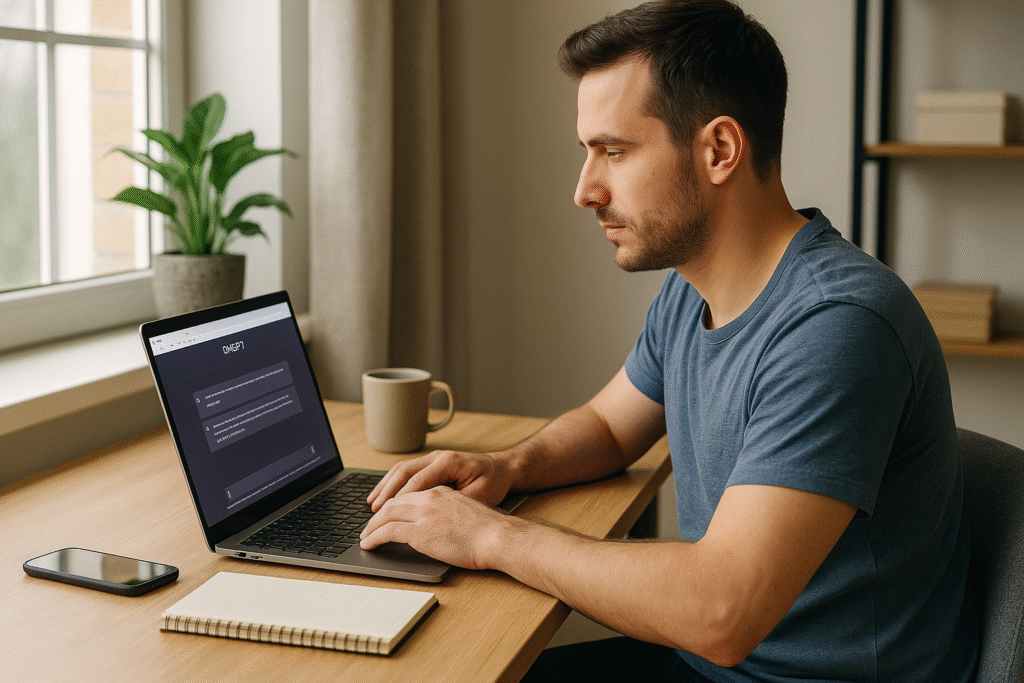1. Introduction: Why ChatGPT Is More Than Just a Chatbot
If you’ve heard of ChatGPT but still think it’s “just another chatbot,” you’re in for a surprise. This powerful AI tool has quietly become one of the most helpful assistants you can use in everyday life—without needing any tech skills. Whether you’re a student, a busy parent, a freelancer, or just someone trying to stay organized, ChatGPT has something to offer.
At its core, ChatGPT is a language model developed by OpenAI that can understand your questions and respond in a way that feels like you’re talking to a real person. But beyond simple conversations, it can help with writing tasks, planning your day, learning new things, generating creative ideas, and even suggesting recipes based on what’s in your fridge.
This beginner-friendly guide will show you how to use ChatGPT for daily life—no jargon, no tech background needed. You’ll discover practical ways to make your routines easier, faster, and even a bit more fun. Whether you’re looking to improve productivity or just want help with small tasks, you’ll quickly see why ChatGPT is more than just a chatbot—it’s one of the smartest AI tools for personal tasks you can start using today.
2. Getting Started: How to Use ChatGPT (Even If You’re Not Tech-Savvy)
If you’re wondering how to start using ChatGPT but feel a little overwhelmed, don’t worry—you’re not alone. The good news is, using ChatGPT is incredibly easy, even if you’re not a tech expert.
To begin, visit chat.openai.com and sign up for a free account. All you need is an email address. Once you’re signed in, you’ll see a simple chat box—just like texting with a friend. That’s where the magic happens.
Here’s a quick step-by-step guide to get started:
- Type your question or task in plain English. Example: “Can you help me write a professional email?”
- Press Enter. ChatGPT will generate a helpful, natural-sounding response in seconds.
- Ask follow-up questions or refine your request for better results.
Whether you need help with writing, organizing your schedule, or coming up with dinner ideas, ChatGPT is designed to be intuitive. You don’t need to learn coding, install anything, or watch long tutorials.
If you’re looking for an easy way to use ChatGPT for beginners, start by treating it like a smart assistant. The more specific your question, the better the response. And if something doesn’t sound right, just ask again—it learns from your feedback in real time.
So if you’ve been hesitant, now’s the perfect time to dive in. This non-techie guide to ChatGPT is here to help you every step of the way.
3. Everyday Life Tasks You Can Simplify with ChatGPT
3.1 Writing and Editing Help
One of the most popular everyday uses of ChatGPT is writing. Whether you need to draft a quick email, edit a message, or write a social media caption, ChatGPT can do it in seconds. Just type something like:
“Write a polite email to my boss about taking a day off.”
You’ll get a complete draft you can tweak and send. It’s also great for checking grammar, rewriting sentences to sound more professional, or summarizing long content.
3.2 Planning Your Day or Week
If your schedule feels chaotic, ChatGPT can help you bring order to your life. Simply type:
“Help me plan my week with work, workouts, and family time.”
You’ll get a neatly organized weekly plan. It can even remind you of important tasks if you copy the plan into your calendar.
3.3 Meal Planning and Cooking Help
You don’t need to scroll food blogs anymore. Just ask:
“What can I cook with chicken, rice, and spinach?”
Or
“Create a healthy 7-day meal plan on a budget.”
ChatGPT gives you meal ideas, step-by-step recipes, and grocery lists. You can even ask for vegetarian, low-carb, or kid-friendly options.
3.4 Learning and Studying Smarter
Students and lifelong learners can use ChatGPT to break down complex topics, create summaries, or generate quiz questions. Try:
“Explain photosynthesis in simple words.”
Or
“Create 10 practice questions for Python programming.”
It’s like having a free tutor available 24/7.
3.5 Brainstorming and Creative Ideas
Need help coming up with blog titles, birthday gift ideas, or even a short story? Just say:
“Give me 10 unique blog title ideas for health tips.”
Or
“Write a short bedtime story for a 5-year-old.”
ChatGPT can think outside the box and save you time during creative blocks.
3.6 Budgeting and Personal Finance Tips
Managing money can be tough, but ChatGPT makes it easier by offering budgeting tips, simple saving strategies, or even expense tracking ideas. You could ask:
“Help me create a monthly budget for a $2500 income.”
Or
“Tips to save money on groceries.”
It won’t replace a financial advisor, but it’s a great tool for getting started.
3.7 Fitness and Wellness Support
Want to get fit but don’t know where to start? ChatGPT can build you a beginner-friendly workout plan or give stretching routines for back pain.
“Create a 3-day beginner home workout with no equipment.”
Or
“Suggest a morning wellness routine.”
You can even ask for motivational quotes to start your day on the right foot.
3.8 Travel and Vacation Planning
Planning a trip? Let ChatGPT create your itinerary. Say:
“Plan a 3-day trip to Istanbul with food, sightseeing, and budget tips.”
It can also help with travel checklists, safety tips, and local customs. Just be sure to double-check current info as it doesn’t browse real-time websites.
3.9 Simple Tech Help and App Recommendations
Instead of Googling every error code or app suggestion, try:
“Why is my phone battery draining fast?”
Or
“What’s the best free app to track habits?”
ChatGPT offers easy-to-understand explanations and recommends useful tools without complex jargon.
3.10 Parenting and Family Support
Parents can use ChatGPT to come up with bedtime stories, educational games, or lunchbox ideas. Try:
“Suggest indoor activities for a 4-year-old on a rainy day.”
Or
“Lunchbox ideas for picky eaters.”
It’s like having an extra hand when you’re running out of time or ideas.
Why It Matters
These examples show how ChatGPT everyday use can save you time, reduce stress, and make routine tasks easier. Whether you’re looking to improve productivity or just find smart shortcuts, this AI assistant for daily tasks is a free tool that’s surprisingly powerful—and friendly enough for total beginners.
4. Tips for Getting the Best Results from ChatGPT
If you’ve ever used ChatGPT and felt like the answer wasn’t quite right, don’t worry—it’s all about how you ask. Just like talking to a person, the way you phrase your request can make a big difference. Here are some simple tips to help you get better results every time.
1. Be clear and specific.
Instead of saying “help with homework,” try:
“Explain the water cycle in simple terms for a 6th grader.”
The more details you give, the more helpful the answer.
2. Use follow-up questions.
ChatGPT remembers the context within a session. So if the first answer isn’t perfect, just follow up with:
“Can you make that shorter?”
or
“Can you add examples?”
3. Try different prompts.
Sometimes rephrasing works better. If one prompt doesn’t help, try another angle. This is one of the best ways to use ChatGPT effectively.
4. Tell it who you are.
You can say,
“I’m a beginner learning Excel. Explain this like I’m new.”
It adjusts its tone and detail level to match.
Following these ChatGPT prompt tips for beginners will help you unlock its full potential and make it feel more like a helpful assistant than just a chatbot.
5. Limitations You Should Know About
While ChatGPT is incredibly useful for everyday tasks, it’s important to understand its limitations—especially for beginners. Like any tool, it has its strengths and weaknesses.
First, ChatGPT doesn’t access real-time information. That means it can’t give you live news updates, current stock prices, or the latest product reviews. It’s great for general knowledge, but not always accurate when you need up-to-the-minute data.
Second, it may occasionally generate incorrect or outdated answers, especially on complex topics. This is one of the common AI chatbot accuracy issues. It’s always a good idea to double-check important facts or medical/legal advice with trusted sources.
Also, ChatGPT can misunderstand vague questions or give generic replies if your prompt isn’t clear. Knowing what ChatGPT can’t do helps you use it more effectively.
Finally, it doesn’t replace human creativity or decision-making. Think of it as a smart assistant—not a perfect expert.
Understanding these ChatGPT drawbacks will help you use the tool more confidently and avoid common mistakes beginners make.
6. Final Thoughts: Embrace AI in Your Daily Routine
ChatGPT isn’t just for tech experts—it’s a simple, helpful tool that anyone can use. Whether you’re planning meals, organizing your day, learning something new, or just getting writing help, this everyday AI assistant can save you time and reduce stress.
The key is to start small. Explore a few of the tasks we covered, and soon you’ll find more ways to integrate it into your routines. The more you use it, the better you’ll understand how to use ChatGPT in daily life effectively.
As AI continues to evolve, those who learn to use it now will have a real advantage. Embracing AI for personal use isn’t about replacing your skills—it’s about enhancing them.
By adding ChatGPT to your toolbox, you’re not just keeping up with technology—you’re making your life a little easier, one smart prompt at a time.