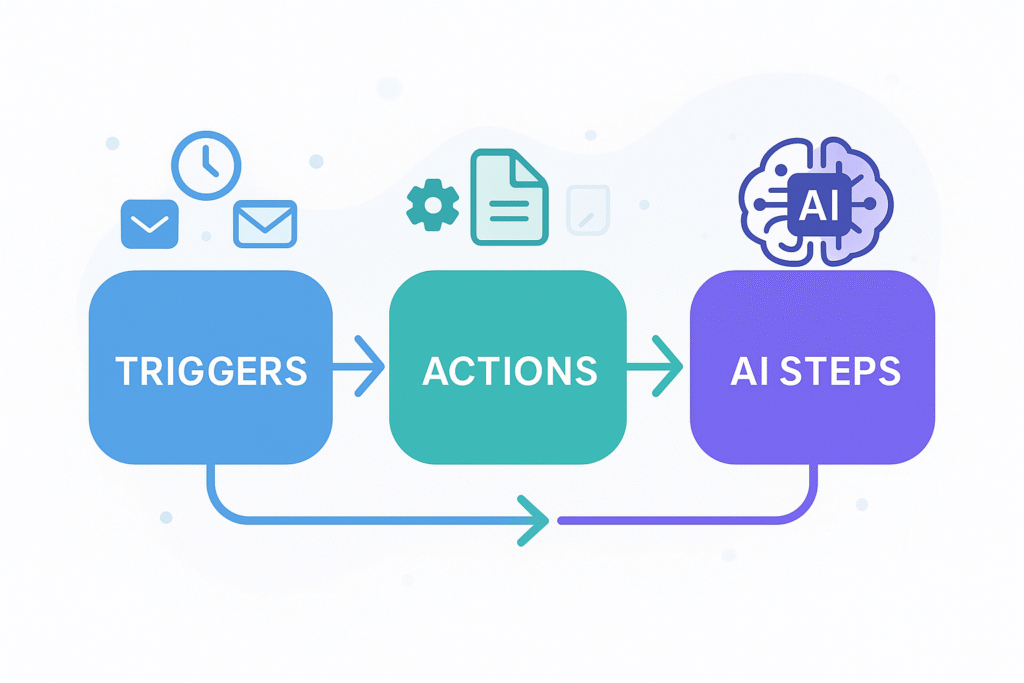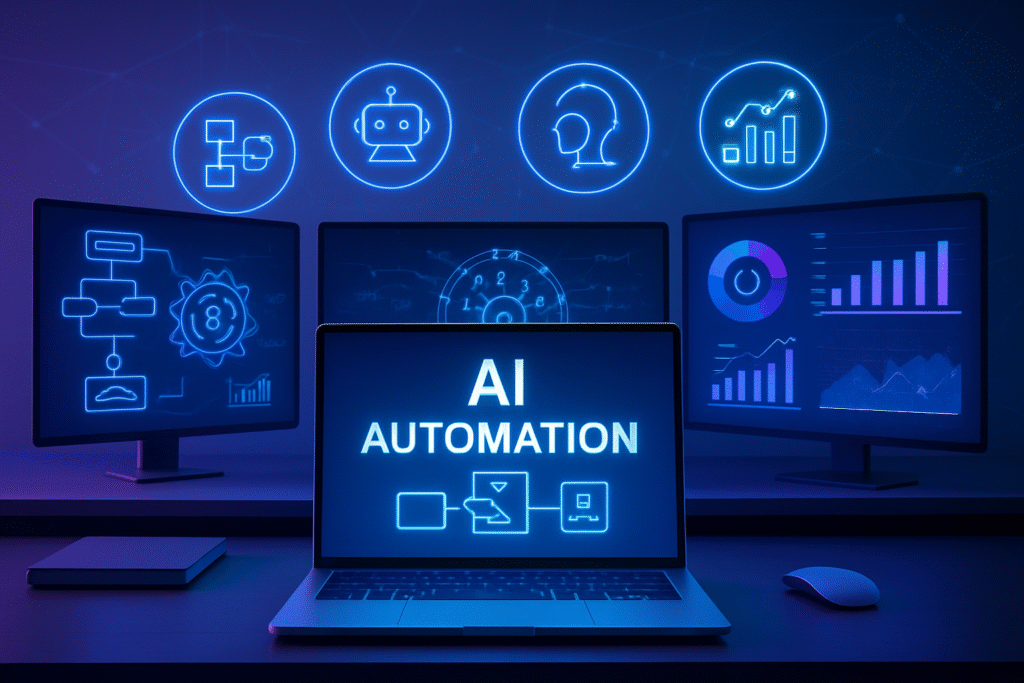1. Introduction
In 2025, AI automation is no longer just a trend—it’s a competitive advantage. Whether you’re a freelancer, small business owner, or tech-savvy professional, automating routine tasks with AI can save hours, reduce errors, and unlock new levels of productivity. But to truly harness its power, you need to understand how AI workflows actually work.
At their core, AI workflows are made up of three essential building blocks: triggers, actions, and AI steps. These components work together to create smart, responsive systems that can think, decide, and act without constant human input.
In this guide, we’ll break down each part of the AI workflow in simple terms and show you how they come together to build powerful automation systems. You’ll also see real-world examples, get best-practice tips, and discover the no-code and low-code tools that make it all possible—even if you’re not a programmer.
Whether you’re just starting out or looking to scale your automation game, this article will give you the blueprint to design smarter AI-powered workflows. Let’s dive in.
2. What Is an AI Workflow?
An AI workflow is a structured sequence of automated steps that uses artificial intelligence to perform tasks, make decisions, or generate content—often without human intervention. Think of it as a smart assembly line: one event triggers the process, a set of actions follow, and AI steps add intelligence to the flow.
At its most basic, a workflow starts with a trigger—something that kicks off the process, like receiving a new email or form submission. From there, the system performs actions, such as storing data, sending messages, or updating databases. What makes an AI workflow different is the inclusion of AI steps—where machine learning models, language models (like ChatGPT), or automation agents analyze, generate, or make decisions based on the data flowing through the system.
For example, instead of just forwarding a new support ticket to your inbox, an AI workflow might also summarize the issue, categorize it by urgency, and draft a response—all automatically.
AI workflows are especially powerful because they combine logic-based automation with human-like reasoning. You can use them to generate content, analyze customer sentiment, process documents, translate languages, and much more—often with just no-code or low-code tools like Zapier, Make, or Pipedream.
Compared to traditional automation (which only follows rigid rules), AI workflows are flexible and adaptive. They’re ideal for handling repetitive tasks that still require a degree of intelligence—like responding to emails, managing leads, or creating social media posts.
As more businesses embrace AI in 2025, understanding how these workflows operate gives you a serious edge. In the next section, we’ll break down the anatomy of an AI workflow, so you can start building your own smart systems today.
3. Breaking Down an AI Workflow: The Core Components
To build an effective AI workflow, you need to understand its foundation. Every workflow—no matter how simple or complex—is built on three main pillars: Triggers, Actions, and AI Steps. These components work together to automate tasks in a logical and intelligent sequence.
- A trigger tells the workflow when to start.
- An action executes the next step based on the data or command.
- An AI step adds intelligence—processing information, making decisions, or generating output.
Let’s explore each of these in more detail and see how they shape the structure and performance of AI-powered automations.
a. Triggers: The Starting Point of Every Workflow
A trigger is the event that kicks off your AI workflow. It’s the “if” in the “if-this-then-that” logic. When the specified event occurs, the workflow gets activated and begins processing.
Common triggers include:
- A new email received
- A form submission on your website
- A file added to Google Drive
- A calendar event starting
- A payment received via Stripe or PayPal
In tools like Zapier, Make (Integromat), or Pipedream, triggers are easy to set up. You simply select a connected app, choose a specific event, and define filters if needed. For instance, in a lead generation workflow, the trigger might be “New submission in Typeform.”
It’s crucial to choose precise triggers to avoid unnecessary workflow executions. You can also add conditional logic or filters to ensure that only the right data initiates the process.
Think of triggers as the sensors of your automation—they detect a change and set everything else in motion.
b. Actions: Doing the Work After the Trigger
Once a trigger activates the workflow, actions take over. An action is a task your system performs in response to the trigger.
These tasks are typically:
- Sending an email or SMS
- Updating a spreadsheet or CRM
- Creating a document or database entry
- Posting content to social media
- Moving or renaming files
Actions are the execution layer of your automation. They don’t involve AI—they follow clear, rule-based instructions. In a content marketing workflow, for example, the trigger might be “New blog published,” and the action could be “Share blog title and link to Facebook and LinkedIn.”
You can also include multiple actions within one workflow. For example:
- Trigger: New lead form submitted
- Action 1: Add contact to CRM
- Action 2: Send welcome email
- Action 3: Notify sales team in Slack
Most no-code tools let you drag and drop these actions visually, making it easy to design even multi-step processes.
c. AI Steps: Injecting Intelligence Into Your Workflow
AI steps are where automation gets smart. These are special steps that use artificial intelligence to process, analyze, or generate data within your workflow. Unlike regular actions, AI steps don’t follow rigid rules—they make decisions based on context and learned patterns.
Examples of AI-powered tasks:
- Summarizing long text (emails, articles, transcripts)
- Classifying customer sentiment as positive/neutral/negative
- Generating email replies or product descriptions
- Translating text into multiple languages
- Extracting keywords or structured data from unstructured input
AI steps typically involve connecting to language models like OpenAI’s GPT, Anthropic Claude, Cohere, or custom models via APIs. In platforms like Pipedream or Make, you can pass dynamic input to these models and use their output in the next step of your workflow.
For example, in a support ticket workflow:
- Trigger: New ticket submitted
- AI Step: Summarize the ticket using GPT
- Action: Post summary to a Slack channel
These steps dramatically expand what your workflows can do—bringing human-like understanding and creativity into automated systems.
4. How It All Comes Together: Sample AI Workflow Examples
Now that you understand the core components of an AI workflow—triggers, actions, and AI steps—let’s see how they come together in real-world scenarios. These examples will help you visualize how to design and implement your own workflows using popular no-code or low-code tools.
Example 1: AI-Powered Email Assistant
Goal: Automatically summarize new client emails and draft a reply.
- Trigger: New email received in Gmail
- AI Step: Use ChatGPT to summarize the email’s content
- AI Step: Use ChatGPT again to generate a professional reply
- Action: Save summary and reply draft to Google Docs
- Action: Send Slack notification with summary and draft for manual review
Why it works: Saves time reading long emails, keeps communication professional, and reduces response lag.
Example 2: Blog to Social Media Automation
Goal: Convert new blog posts into engaging social media content automatically.
- Trigger: New blog post published in WordPress
- AI Step: Use GPT to generate a LinkedIn post with a catchy hook
- AI Step: Generate a Twitter thread summarizing the blog
- Action: Auto-post to LinkedIn and X (Twitter) using Buffer or Zapier
- Action: Store social copy in Notion or Airtable for records
Why it works: Saves hours of content repurposing, ensures consistent branding, and leverages AI for engagement-boosting copy.
Example 3: Customer Feedback Analyzer
Goal: Automatically sort customer feedback by sentiment and urgency.
- Trigger: New Google Form response submitted
- AI Step: Analyze sentiment (positive/neutral/negative)
- AI Step: Categorize feedback topic (billing, product, support)
- Action: Send high-priority negative feedback to support inbox
- Action: Store all data in Google Sheets for tracking
Why it works: Enables faster response to critical issues and surfaces insights without manual sorting.
These examples show how combining simple triggers, rule-based actions, and powerful AI steps can create smart workflows that run your business behind the scenes.
5. Best Practices for Designing Effective AI Workflows
Designing a smart AI workflow isn’t just about connecting tools—it’s about building systems that are reliable, efficient, and intelligent. Whether you’re automating emails, lead generation, or internal tasks, following best practices will help you avoid breakdowns and maximize results.
1. Start with a Clear Goal
Before creating any automation, define your desired outcome. Ask yourself:
- What task am I trying to eliminate or simplify?
- What will success look like?
This clarity ensures you build with purpose—not just for the sake of automation.
2. Keep It Simple at First
It’s tempting to build complex, multi-step workflows right away. But starting small makes troubleshooting easier. Begin with one trigger and one or two actions or AI steps. Once tested, scale gradually.
3. Use Filters and Conditions Wisely
Filters help ensure your workflow only runs when it should. For example, only trigger a workflow if a form field says “Urgent” or if the customer’s email includes specific keywords. This avoids clutter and unnecessary automation.
4. Monitor and Test Regularly
Automation is not “set and forget.” Monitor your workflows regularly and run test data through them. Most tools provide error logs, run history, and test modes—use them to fix bugs before they impact real users.
5. Secure Sensitive Data
AI workflows often involve customer names, emails, and other private data. Make sure you’re using secure platforms, enabling encryption where available, and following GDPR or local data regulations.
By applying these best practices, you’ll build workflows that are not only powerful—but also dependable and scalable as your needs grow.
6. Advanced Tips: Optimizing Workflows for Performance & Cost
Once your AI workflows are up and running, the next step is optimization. A poorly designed automation can consume more resources, take longer to execute, and even cost you money—especially when using tools that bill by tasks or API calls. Here’s how to fine-tune your setup for maximum efficiency and minimal cost.
1. Reduce Unnecessary Steps
Review each workflow and ask: Is this step essential? Cut out redundant triggers, AI calls, or data formatting actions. The fewer steps you use, the faster and cheaper the workflow runs.
2. Use Conditional Logic to Limit Runs
Instead of running workflows on every single event, add filters and conditional logic. For example, only trigger AI summarization if an email is over 300 words. This avoids wasting tokens and task runs on low-value items.
Batch Process When Possible
If your tool supports it, batching similar actions (like processing 10 entries at once) can reduce the number of executions and lower API usage.
Monitor Usage and Logs
Regularly check performance reports and task history. Spotting frequent errors, slow steps, or high-usage patterns early allows you to fix inefficiencies before they become costly.
Use Smaller AI Models When Appropriate
You don’t always need GPT-4. For simple tasks, try lighter models like GPT-3.5, Claude Instant, or even rule-based logic to reduce costs without sacrificing results.
7. Common Mistakes to Avoid in AI Automation
Even with the best tools, AI automation can backfire if not handled properly. Beginners and even advanced users often run into the same pitfalls. Avoiding these mistakes can save you time, money, and frustration.
1. Automating Before Understanding the Process
One of the biggest mistakes is trying to automate a workflow you don’t fully understand. Always map out the process manually first. Know the inputs, outputs, and edge cases before handing it over to automation.
2. Relying Too Heavily on AI for Everything
Not every task needs AI. Using it where simple logic or standard rules would suffice can increase costs and reduce reliability. Reserve AI steps for tasks that truly require reasoning or content generation.
3. Ignoring Error Handling
Workflows can fail—files might be missing, APIs might time out. Without proper error handling or alerts, you may never notice. Always set up notifications or fallback steps.
4. Failing to Test with Real-World Data
Testing only with ideal inputs is a mistake. Run your workflows with real, messy, and incomplete data to ensure they behave correctly in real-world scenarios.
8. Top No-Code/Low-Code Tools to Build AI Workflows
You don’t need to be a programmer to build powerful AI workflows. Thanks to no-code and low-code platforms, anyone can automate tasks using drag-and-drop interfaces and prebuilt integrations. Here are some of the best tools for building AI-powered automations in 2025:
Zapier
Ideal for beginners, Zapier offers a user-friendly interface and supports thousands of app integrations. Its AI by Zapier feature allows you to add ChatGPT to your workflows without code.
- Use case: Send an AI-generated reply when a lead fills out your form.
- Best for: Marketing, sales, small business automations
Make (formerly Integromat)
Make gives you more flexibility than Zapier with visual workflow maps, advanced conditions, and error handling. It also supports OpenAI, Google Cloud AI, and other advanced models.
- Use case: Complex data routing with sentiment analysis
- Best for: Technical users, large-scale workflows
Pipedream
Built for developers and low-code users, Pipedream lets you mix code with APIs and AI services like OpenAI, Claude, and Hugging Face. It’s great for building custom automations and serverless functions.
- Use case: Trigger AI-based analysis on incoming webhook data
- Best for: Developers, tech-savvy freelancers
n8n
An open-source alternative with full flexibility. You can self-host it and use it with GPT models, LangChain, and more.
- Use case: Private, secure AI automations
- Best for: Privacy-conscious users and advanced automation enthusiasts
9. Final Thoughts & Next Steps
Building effective AI workflows is a powerful way to automate repetitive tasks, boost productivity, and scale your business. By understanding the key components—triggers, actions, and AI steps—you can design workflows that are both intelligent and reliable.
Start simple, test thoroughly, and optimize continuously to get the best results without breaking the bank. Leverage the right no-code or low-code tools that fit your technical comfort and business needs.
Ready to take your automation to the next level? Explore popular platforms like Zapier, Make, and Pipedream, experiment with AI steps, and keep learning. With practice, you’ll unlock new ways to streamline workflows and unlock business growth.