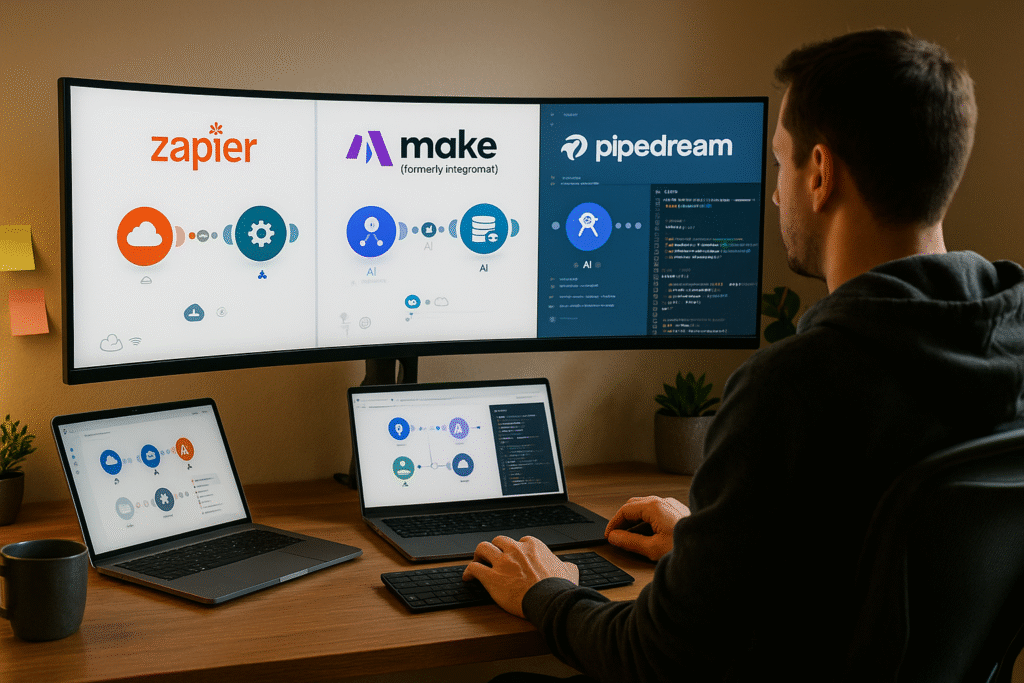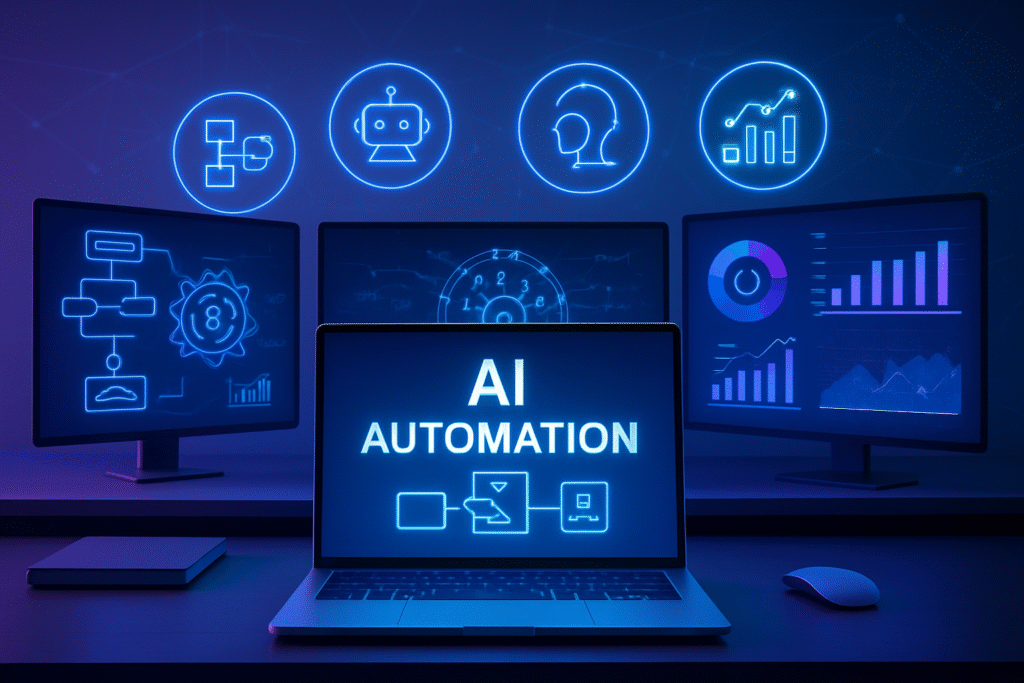1. Introduction – What’s the Deal with Automation Tools?
In today’s fast-paced digital world, automation isn’t just a luxury—it’s a necessity. Whether you’re a freelancer juggling multiple clients, a startup founder trying to scale operations, or a developer building intelligent workflows, automation tools help you do more in less time. But as automation becomes smarter and more accessible, choosing the right platform gets trickier.
You’ve probably heard of Zapier, Make (formerly Integromat), and Pipedream—three popular tools that make it possible to connect apps, automate tasks, and even power advanced AI workflows without building from scratch. On the surface, they all promise to streamline your work. But dig a little deeper, and you’ll notice big differences in how they handle complexity, flexibility, pricing, and scalability.
So, which one should you choose for advanced automation—especially if you’re integrating AI tools like ChatGPT, Google Cloud APIs, or custom webhooks?
In this article, we’ll compare Zapier vs Make vs Pipedream side-by-side to help you decide which tool is best for your specific needs. Whether you’re automating marketing tasks, backend operations, or building complex, multi-step workflows with real-time triggers, this guide will break down everything in plain language.
Let’s explore the strengths, weaknesses, and hidden superpowers of each platform—and find out which one truly delivers for advanced automation in 2025.
2. Quick Overview of the Tools
Before diving into the deep comparison, let’s take a quick look at Zapier, Make, and Pipedream—what they are, who they’re for, and how they fit into the modern automation landscape.
Zapier – The User-Friendly Automation Giant
Zapier is perhaps the most well-known automation tool on the market. It’s built for non-technical users and offers a clean, no-code interface to connect over 6,000 apps. From Gmail and Slack to Shopify and Trello, Zapier makes it easy to create simple workflows called Zaps—trigger-action sequences that help automate repetitive tasks.
Best for: Beginners, marketers, small teams, and solo entrepreneurs
Strength: Simplicity, massive app ecosystem
Limitation: Limited flexibility for complex logic or real-time operations
Make (formerly Integromat) – The Visual Powerhouse
Make.com is the go-to tool for people who want more control over their automation without necessarily writing code. Its drag-and-drop visual builder allows you to create multi-step workflows with branching logic, filters, error handling, and iterative loops.
Best for: Tech-savvy users, freelancers, small businesses
Strength: Powerful visual workflows, conditional logic, real-time processing
Limitation: Slightly steeper learning curve than Zapier
Pipedream – Built for Developers
Pipedream takes a different approach. It’s a developer-focused automation platform that combines low-code building blocks with full-code capabilities. You can write JavaScript (or Python, Go, Bash) directly in workflows, integrate APIs, and use built-in triggers from services like AWS, OpenAI, and Discord.
Best for: Developers, technical teams, advanced use cases
Strength: Code flexibility, real-time event-driven architecture
Limitation: Not beginner-friendly; requires some programming knowledge
Each of these tools shines in different areas. The right one for you depends on how complex your workflows are, whether you’re comfortable with code, and what level of control you need over your automations. In the next sections, we’ll break down their capabilities and help you decide which one suits your advanced automation needs best.
3. Comparison Table: Feature Snapshot
Before we dive into real-world use cases and deeper insights, here’s a quick snapshot comparing Zapier, Make, and Pipedream across key features that matter most in advanced automation.
| Feature/Tool | Zapier | Make (Integromat) | Pipedream |
| Ease of Use | ⭐⭐⭐⭐☆ (Very easy) | ⭐⭐⭐☆ (Moderate learning curve) | ⭐⭐☆☆☆ (For developers) |
| Visual Workflow | ❌ Limited | ✅ Drag-and-drop builder | ❌ (Code-based) |
| Coding Required | ❌ None | ❌ Minimal (optional) | ✅ Yes (JavaScript, Python, etc.) |
| Advanced Logic | ⚠️ Limited branching | ✅ Filters, routers, loops | ✅ Full custom logic |
| Real-time Execution | ⚠️ Some delay (1–15 min) | ✅ Near real-time | ✅ Real-time |
| API Integration | ✅ 6000+ apps | ✅ API modules + HTTP requests | ✅ Full API + SDK support |
| Best For | Beginners, non-tech users | Freelancers, advanced users | Developers, technical teams |
This table offers a quick glance, but the real decision comes down to your specific needs, skill level, and use cases. Let’s explore that next.
4. Detailed Comparison: Strengths & Limitations
When choosing between Zapier, Make, and Pipedream for advanced automation, it’s essential to understand what each platform does exceptionally well—and where they fall short. Let’s break down their strengths and limitations based on key criteria that matter most for power users and developers.
Zapier – The King of Simplicity
Strengths:
- User-Friendly Interface
Zapier is designed for non-technical users. With a simple, clean interface and step-by-step wizard, it’s easy to build automations (“Zaps”) without touching a single line of code.
- Massive App Ecosystem
With over 6,000 integrations, Zapier supports everything from Google Sheets and Gmail to niche CRMs and marketing tools. This gives you flexibility to automate across platforms with ease.
- Pre-built Templates
Zapier has thousands of ready-made automation templates that speed up setup and remove guesswork.
- Task-Oriented Pricing
You pay based on how many tasks your Zaps run, which can be cost-effective for small automations.
Limitations:
- Limited Custom Logic
While Zapier has filters, paths, and conditional logic, its complexity is limited compared to Make or Pipedream. Nested branching and loops are clunky at best.
- Execution Delay
Unless you’re on a premium plan, Zaps can take up to 15 minutes to trigger. This makes it less ideal for real-time automation needs.
- Expensive for High-Volume Tasks
Pricing scales quickly if you’re running thousands of tasks per month—especially if your automations are simple but frequent.
Best For: Non-developers, small business owners, and solopreneurs who need quick wins without code.
Make (Formerly Integromat) – The Power-User’s Paradise
Strengths:
- Visual Builder for Complex Logic
Make’s drag-and-drop interface allows for advanced workflows with routers, filters, iterators, and more. You can build complex logic trees visually—no code required (unless you want to).
- Real-Time Execution
Most scenarios execute almost instantly, and you can schedule them by the minute.
- Built-in API & Webhook Support
Make gives you low-code access to HTTP modules, webhook triggers, and JSON parsing. It’s ideal for connecting with any API, even if there’s no official app integration.
- Budget-Friendly for Power Users
Unlike Zapier, Make charges based on operations (steps inside a scenario), not tasks. This can be far more economical for complex workflows.
Limitations:
- Steeper Learning Curve
Beginners may find the interface overwhelming. Understanding modules, routers, and iterators requires time.
- UI Can Be Cluttered
The visual builder is powerful but becomes messy with larger scenarios. Documentation can sometimes be lacking for more advanced modules.
- Occasional Bugs
Some users report instability with large or highly nested workflows.
Best For: Freelancers, virtual assistants, and technical users who want full control without deep coding.
Pipedream – Built for Developers, By Developers
Strengths:
- Fully Code-Based Workflows
Pipedream supports JavaScript, Python, Go, Bash, and Node.js—perfect for devs who want to write custom scripts and manipulate data deeply.
- Event-Driven & Real-Time
Pipedream triggers workflows in real time via HTTP, webhooks, schedules, or app events. Great for responsive and reactive systems.
- Built-in SDKs & APIs
You can directly call any API, process responses, and handle logic in code. It offers fine-grained control over each workflow step.
- Developer Ecosystem
Includes pre-built components, reusable code snippets, and GitHub integration for version control.
- Generous Free Tier
Especially for developers running lightweight workflows or testing integrations.
Limitations:
- Not for Non-Developers
If you’re not comfortable with code, this platform is not for you. There’s no visual builder—just script editors.
- UI Lacks Polish Compared to Competitors
Pipedream is functional and fast but lacks the sleek UX of Zapier or Make.
- Steep Learning Curve
Requires knowledge of programming and APIs to build even basic workflows.
Best For: Developers, technical teams, and startups building scalable automation logic.
Final Thoughts
Each tool shines in its own domain:
- Zapier wins for simplicity and app support.
- Make is the perfect blend of visual logic and technical power.
- Pipedream caters to hardcore developers who want full scripting control.
Choosing the right tool depends on your technical comfort, use case complexity, and automation goals. And if you’re combining AI tools, APIs, and custom logic, you’ll likely outgrow Zapier and need Make or Pipedream eventually.
5. Best Use Cases for Each Tool
Choosing the right automation platform depends not just on features—but also on what you need to automate. Here’s a breakdown of the best real-world use cases for Zapier, Make, and Pipedream, based on their strengths:
Zapier – Best for Simple, Business-Centric Workflows
Zapier shines in automating common business tasks that don’t require coding or complex logic. It’s ideal for:
- Sending leads from a Typeform to Google Sheets
- Auto-posting new blog content to social media
- Syncing new orders from Shopify to a CRM
- Sending email notifications from Gmail or Slack
Perfect for freelancers, marketers, and solopreneurs looking to save time without tech headaches.
Make – Best for Multi-Step, Data-Heavy Scenarios
Make is the go-to choice for those needing data manipulation and complex conditional logic. It’s best for:
- Building CRM workflows with branching logic
- Auto-generating and emailing PDF invoices from form entries
- Processing and transforming bulk data between spreadsheets
- Creating multi-app, conditional marketing automations
Great for virtual assistants, agencies, and power users.
Pipedream – Best for Developer-First, API-Driven Tasks
Pipedream is perfect for use cases that require custom scripts, fast execution, and full control. Examples include:
- Integrating custom APIs not supported by Zapier or Make
- Automating backend workflows triggered by webhooks
- Real-time processing of AI model responses
- Logging and monitoring complex serverless automations
Tailored for developers, startups, and technical teams building advanced solutions.
Each platform plays a different role in the automation ecosystem—matching the right tool to the right job is the key to long-term success.
6. Real-World AI Workflow Examples
Now that we’ve explored the strengths of Zapier, Make, and Pipedream, let’s look at how they power real AI-driven workflows in everyday use cases.
Zapier + ChatGPT: Auto-Reply Generator for Customer Emails
A small eCommerce business connects Gmail → ChatGPT (via OpenAI plugin) → Gmail using Zapier. When a new customer email is received, a prompt is sent to ChatGPT to draft a polite reply, which is then reviewed and sent automatically.
Why Zapier? It’s easy to use and integrates well with email and productivity apps, ideal for simple AI-powered communication.
Make + OpenAI: Lead Scoring from Form Responses
A marketing agency uses Make to capture leads from Typeform, analyze responses with GPT via OpenAI API, and assign a score based on tone, intent, and answers. The lead is then added to the right pipeline in HubSpot.
Why Make? Its visual builder handles multiple steps, conditions, and data parsing with ease—perfect for smart lead qualification.
Pipedream + OpenAI + Slack: AI Summarizer Bot
A tech team connects Slack → Pipedream → OpenAI → Slack. Every time a long message is posted in a thread, Pipedream triggers OpenAI to summarize it, then posts the summary back.
Why Pipedream? It allows custom scripts, real-time execution, and seamless API handling—ideal for developer-first workflows.
These examples show how AI + automation tools can supercharge productivity across industries—no matter your skill level.
7. Final Verdict: Which One Is Right for You?
Choosing the best automation tool ultimately depends on your goals, technical comfort, and workflow complexity.
- If you want simplicity and fast results, go with Zapier. It’s ideal for marketers, solopreneurs, and small teams who want to automate without dealing with code. Its intuitive interface and wide app integrations make it a great beginner-friendly option.
- If you prefer visual logic and flexibility, Make (Integromat) is a powerful choice. Its modular approach suits users who want more control without diving deep into code. It’s perfect for mid-level users who need advanced logic but still appreciate drag-and-drop ease.
- If you’re a developer or working on advanced AI projects, Pipedream wins. It supports real-time, event-driven automation and is built with coders in mind. If you’re dealing with APIs, AI models, or custom scripting, this is your playground.
In short:
- Zapier = Fast & Easy
- Make = Flexible & Visual
- Pipedream = Powerful & Developer-Ready
Evaluate your workflow needs—and pick the tool that aligns with your future automation vision.
8. Bonus Tips for Advanced Automation Users
If you’re diving into advanced automation, here are some power-user tips to take your workflows to the next level:
- Mix and match tools: Don’t limit yourself to one platform. Use Zapier for basic tasks, Make for visual branching, and Pipedream for custom-coded logic where needed.
- Use Webhooks & APIs: Unlock deeper automation by integrating external APIs or triggering workflows via webhooks—especially useful in Pipedream and Make.
- Version control & documentation: Keep track of complex workflows with naming conventions, notes, and changelogs to avoid breaking systems later.
- Leverage error handling: All three platforms offer ways to catch and manage errors—use them to make your workflows more resilient.
- Secure your data: Always use environment variables, OAuth where possible, and restrict API keys to protect sensitive information.
Advanced doesn’t mean complicated—just intentional and strategic.
9. Conclusion
Choosing between Zapier, Make, and Pipedream depends on your specific needs, technical comfort, and the complexity of your workflows. Zapier is perfect for simplicity and speed, Make offers unmatched visual control for intricate workflows, while Pipedream shines for developers needing flexibility and power.
If you’re serious about building smart, scalable automation for your business or projects, it’s worth experimenting with all three to see what fits your style best.
Automation isn’t just a time-saver—it’s a productivity superpower.